I'm fortunate in that I grew up with computers, so the thought of designing shirts doesn't scare me :)
If you were born before me and/or had more of a social life than I did when I was younger, you may very well need assistance in finding the right t-shirt design tool.
There are a ton of different options available, from free to paid / desktop computer to mobile apps.
I'm going to outline a few of them that I can recommend from personal experience. I recommend trying a few of them out and figuring out what works for you!
Browser-Based Design Apps
As time rolls forward, you can do more and more cool stuff from the comfort of your web browser (click to download Google Chrome).
Which is absolutely awesome for those that don't have technical degrees and just want an intuitive, easy to understand user interface for making designs.
Alas, look no further - here are a few easy, powerful browser-based recommendations:
Canva * $9.95/mo (w/ Annual plan)
If you don't have a preferred design software that you're already comfortable using, Canva is my recommended app!
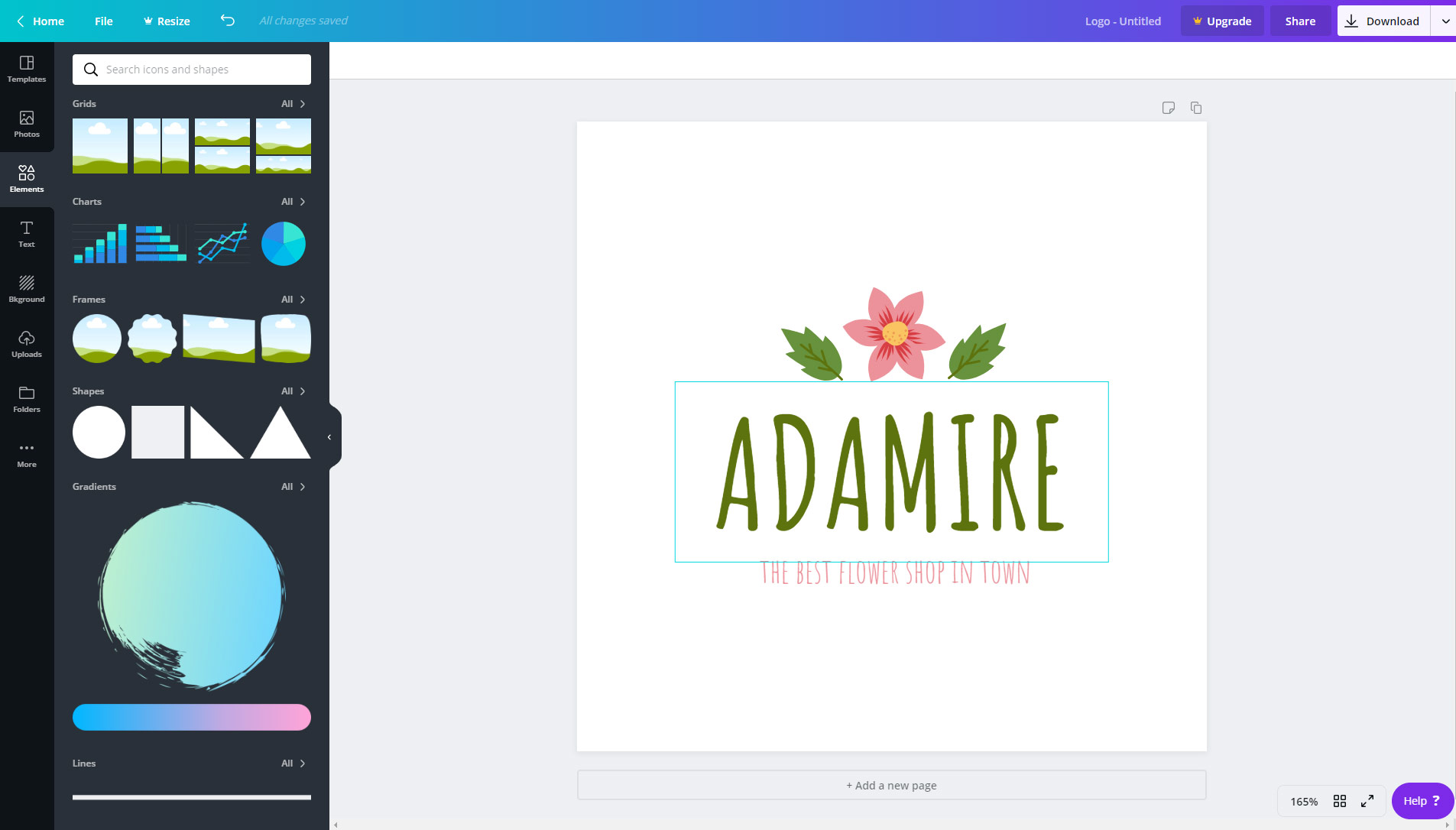
* click to expand
There's a free plan, but you won't be able to resize the canvas to the required Amazon Merch sizes without upgrading to Pro.
Canva is recommended for a few reasons:
- Ease of use
- Built in templates
- Down the road, when you're a black-belt in Amazon Merch / POD, I can show you to use Canva to automate parts of the design process :)
Design Wizard * Free
Design wizard has a very user friendly interface that includes previews of the visual changes for many of the text tools, which vastly speeds up the design process.

* click to expand
As you can see from the picture above, the headings tool lets you peview text before you use it!
Note: When using Design Wizard, your designs must have at least 2 layers before they can be downloaded.
Make-Merch.com $19.99/mo
Make-Merch.com is built by the original Amazon Merch guru, Chris Green. He is largely responsible for recommending many of the early applicants to the Merch program, and had a suite of Amazon Merch tools developed to make people's lives easier to make money selling t-shirts on Amazon.

* click to expand
It's biggest advantage is that it's optimized specifically for Amazon Merch if you are planning on uploading there.
Plus, designs optimized for Amazon Merch can almost always be uploaded to any of the other POD platforms without issue.
The biggest downside to Make-Merch is that it costs twice as much as my personal preference: Adobe Photoshop
Installed Design Apps
If you are comfortable, or prefer the old approach of downloading and installing applications on your computer (instead of everything being web-based), then check out these design applications for your print on demand needs.
Adobe Photoshop $9.99/mo
Photoshop is my design tool of choice, as you've probably noticed if you've read any of my other print on demand / Amazon Merch content.
I've created a few simple tutorials for how I made simple text-based tshirt designs in Photoshop in no time. Check them out below:
I use Photoshop templates to speed up my design process - they're optimized for the standard Amazon Merch t-shirt dimensions of 4500 x 5400 px. You can download it here for free!

* click to expand
The biggest advantage to using Adobe Photoshop is the massive global user base, as it's lead to an incredible number of free online tutorials accessible through Google & Youtube.
I recommend using the free trial and seeing if you like it before shying away because of the price tag!
GIMP * Free
GIMP is known by many as "The Free & Open Source Image Editor".
One of its biggest advantages is that because it's open source, there's tons of customization options and 3rd party plugins to make it work for your needs. I think of it as the "free" version of Photoshop.

* click to expand
As you'd expect, there's plenty of tutorials out there on the web for GIMP, including on their website! Check it out.
If you've got a few hours to kill, go through a few of the basic tutorials and you'll feel comfortable using it in no time.
Wordswag * Free iOS / $3.99 Android
Wordswag is my favorite mobile app for designing print on demand products, and it only costs $3.99 on Android and FREE for iOS users!


Once it's installed on your phone you can get startedin literally a few taps. Select the "transparent background" image prompt, input your test, and then try all of the different pre-loaded font styles across the bottom of the app.
It took me less than 1 minute to make these:

* click to expand
* Note: make sure you export your designs at the dimensions you need them in. Most PODs are flexible, but Amazon Merch requires 4500 x 5400 px for standard t-shirts.

















