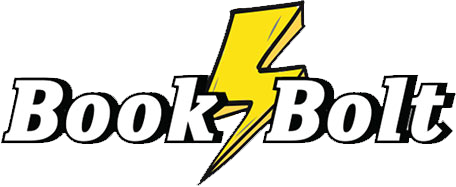Any qualified niche for an e-commerce product shares the same two attributes:
- High demand
- Low competition
High Demand
We can validate the high demand using Best Seller Rank (BSR), a datapoint that Amazon exposes for every product in it's gigantic catalog that's ever sold (products without a BSR have never sold).
The LOWER the BSR = the more sales it's making
Low Competition
Evaluating the competition for a book niche is especially hard for KDP.
This is because in order to do so, we need to filter out non-KDP results when we do our research. I've spoken to engineers who have built tools that successfully do this and confirmed that unlike Merch where there are hidden keywords you can use to get Merch-only results, the same don't (knowingly) exist for KDP.
As a result, there are only two tools I'm aware of that allow us to search KDP-only and quantify our competition on book niches.
The two tools are both paid resources (w/ free trials available to new accounts):
Validate Niches Using Book Bolt
Book Bolt has some awesome free KDP resources, but the product search function is part of their paid suite of tools.
Step 1:
Go to the Product Search page
Step 2:
Enter niche keywords of your choosing, check the "Search in title only", & click "Search"
(Category really doesn't matter - leave at Notebook or Journal - the majority listings are indexed on both keywords)
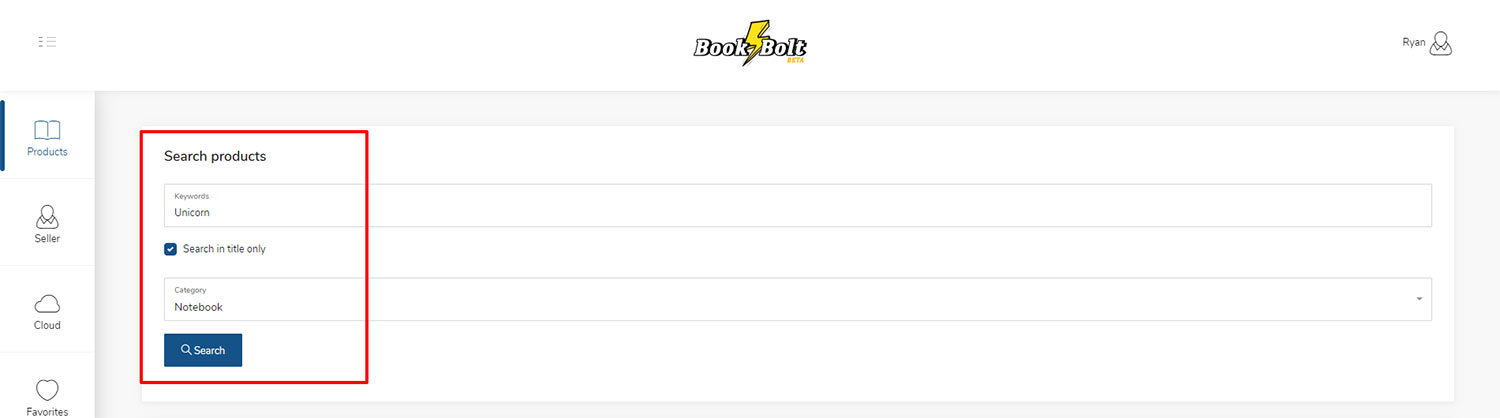
* click to expand
Step 3:
Look at the Results Data table & aim to find niches where "Total Results" is less than 200 & "Average BSR" is under 1,000,000.
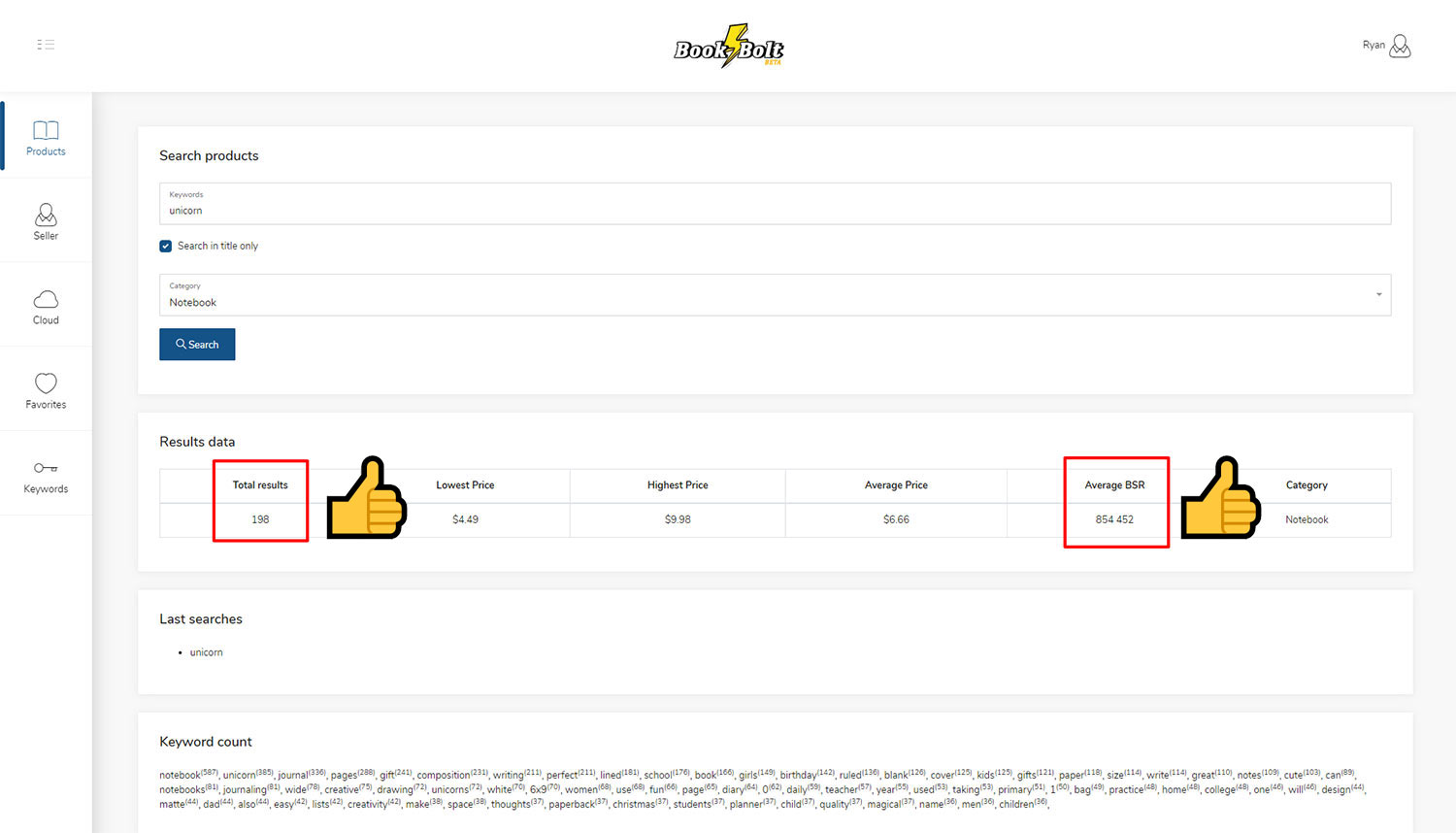
* click to expand
Step 4:
If your seed keywords meet that criteria, scroll through the results & think about how you can enter this KDP niche!
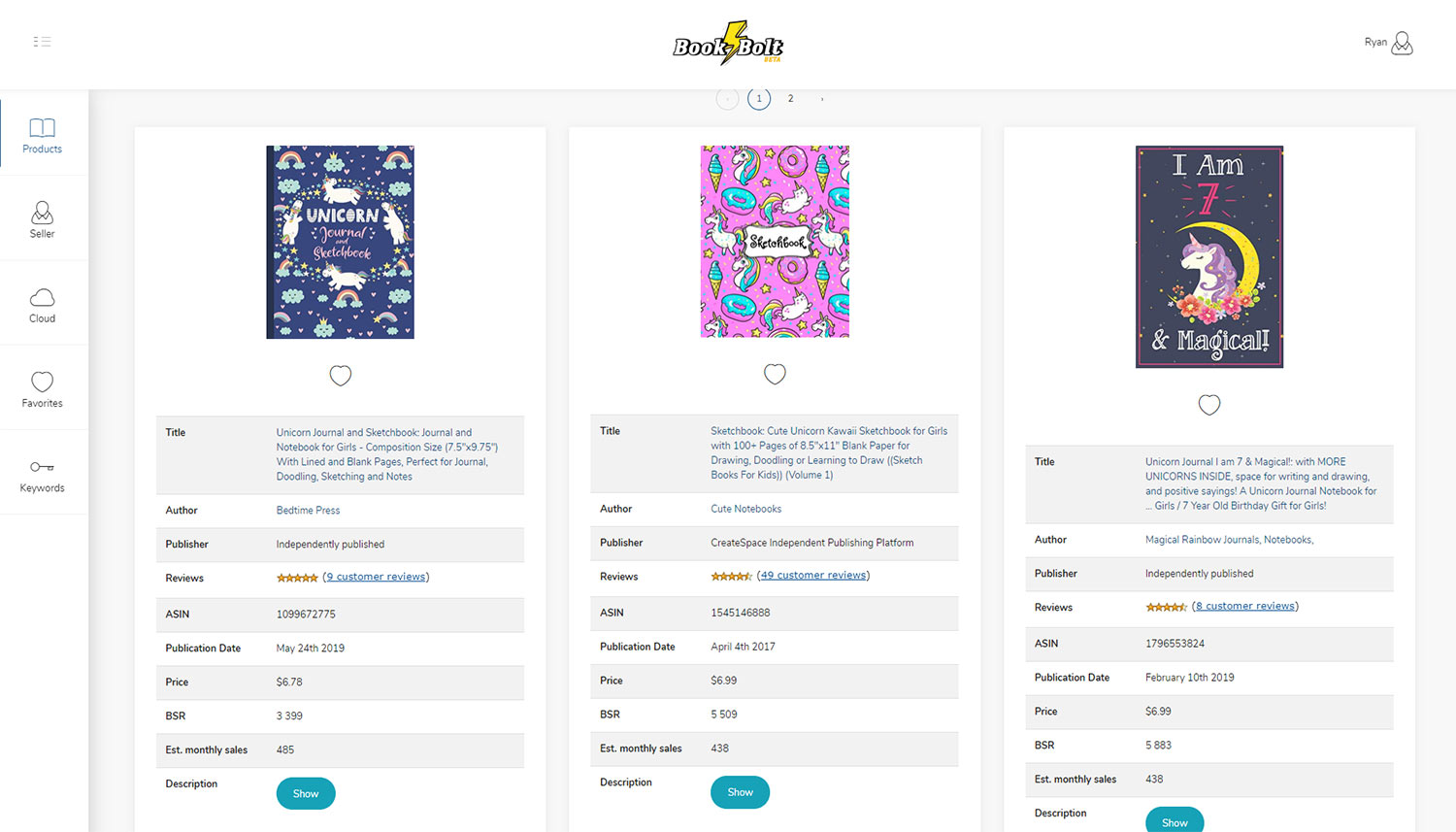
* click to expand
Here's another example using the keywords "Peanut Butter":
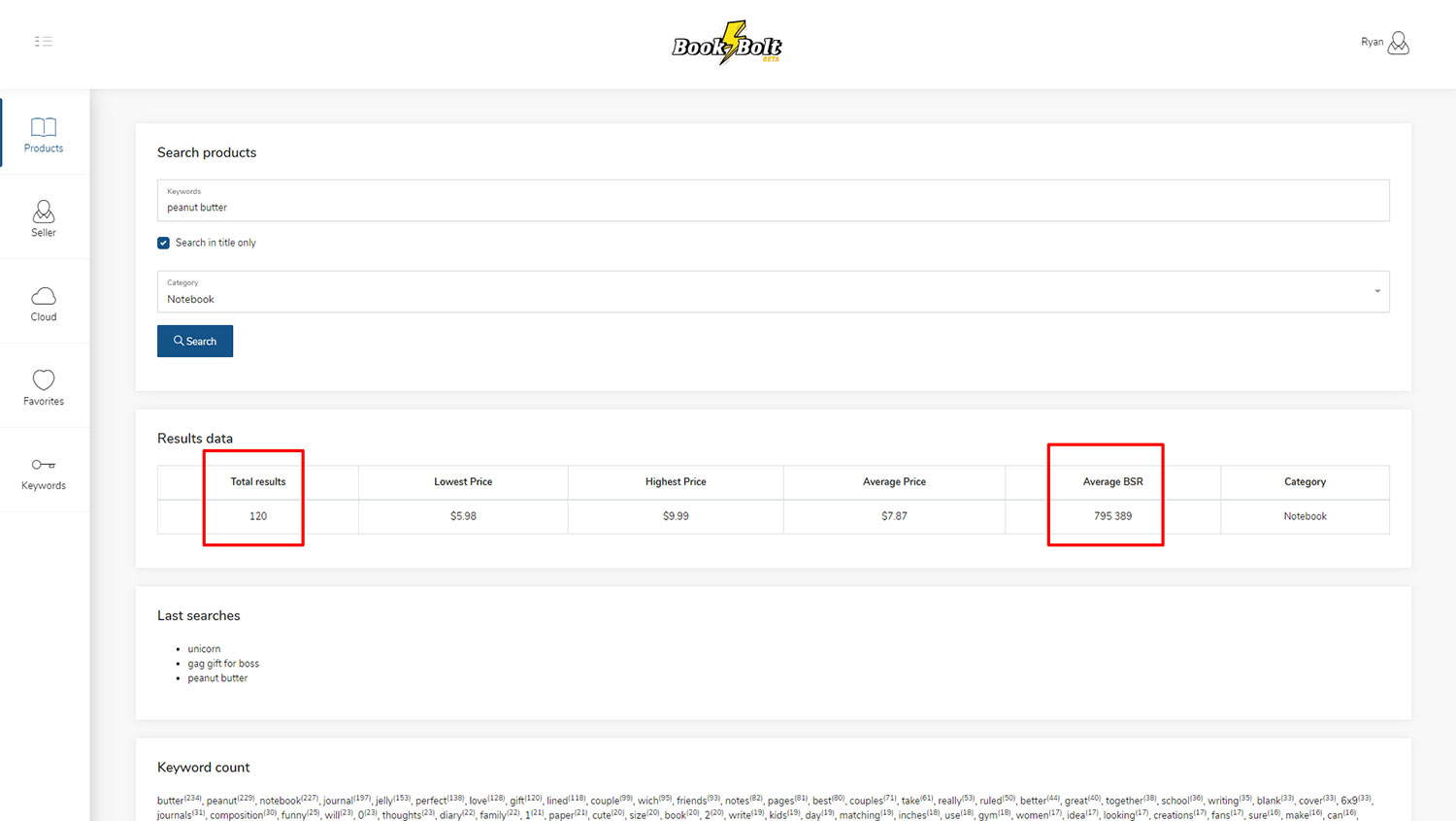
* click to expand
It yielded even better results than "Unicorn" did:
- Total results: 120
- Average BSR: 795,389
If you only had time to pursue one niche today, go for peanut butter!
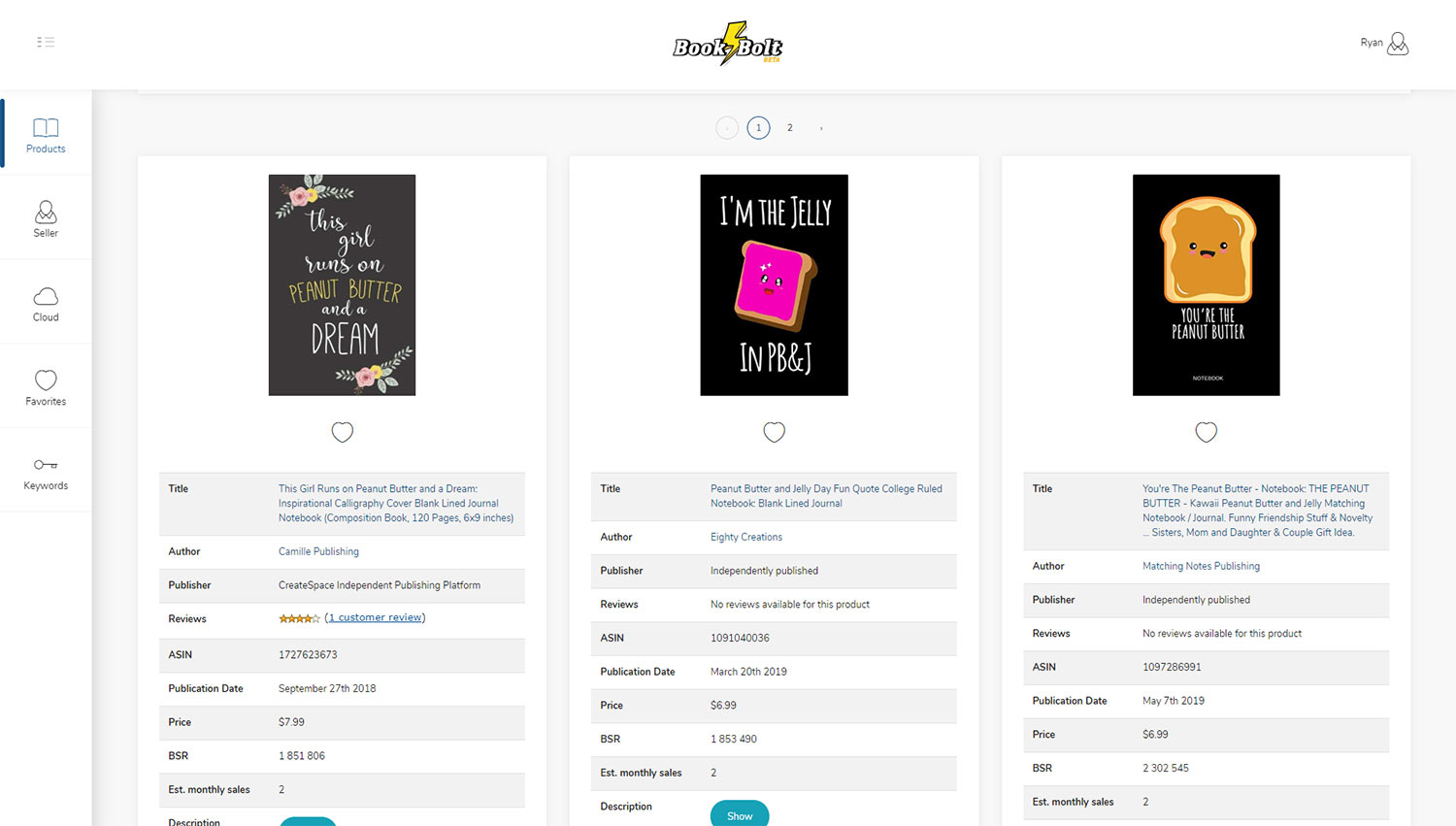
* click to expand
Validate Niches Using Merch Titans
The Merch Titans research tools is a separate suite of tools & separate subscription from the automation uploader.
It works pretty much the same as Book Bolt's product research tool, but with a better UI.
We follow very similar steps for Merch Titans as we did for Book Bolt:
Step 1:
Go to the Product Search page
Step 2:
Enter niche keywords of your choosing - you'll notice Merch Titans includes an auto-suggest of commonly searched terms from Amazon.
Change category to "KDP Notebook", Keep marketplace set to "COM" & click "Search"
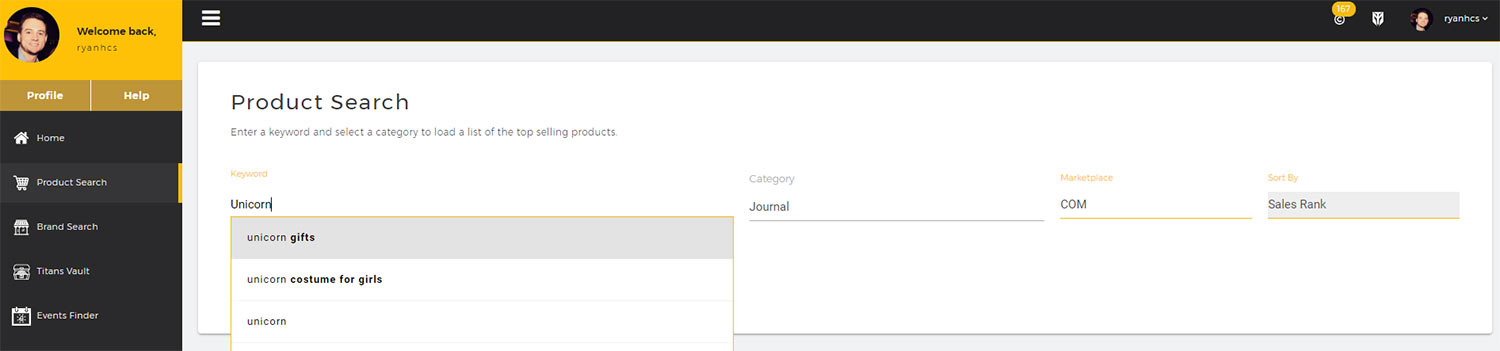
* click to expand
Step 3:
Look at the Results Data table & aim to find niches where "Total Results" is less than 200 & "Average BSR" is under 1,000,000.
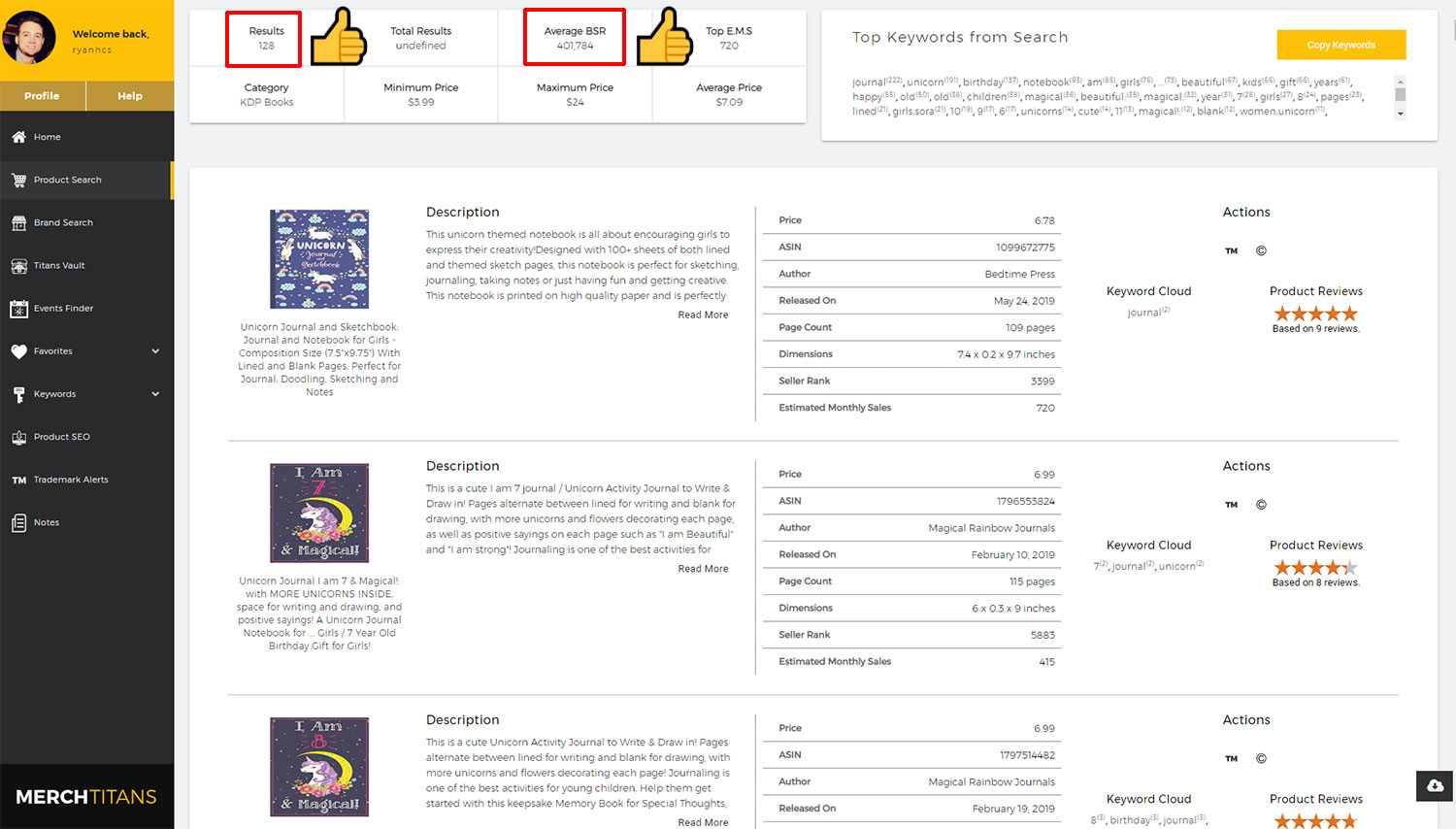
* click to expand
Step 4:
If your seed keywords meet that criteria, scroll through the results & think about how you can enter this KDP niche!
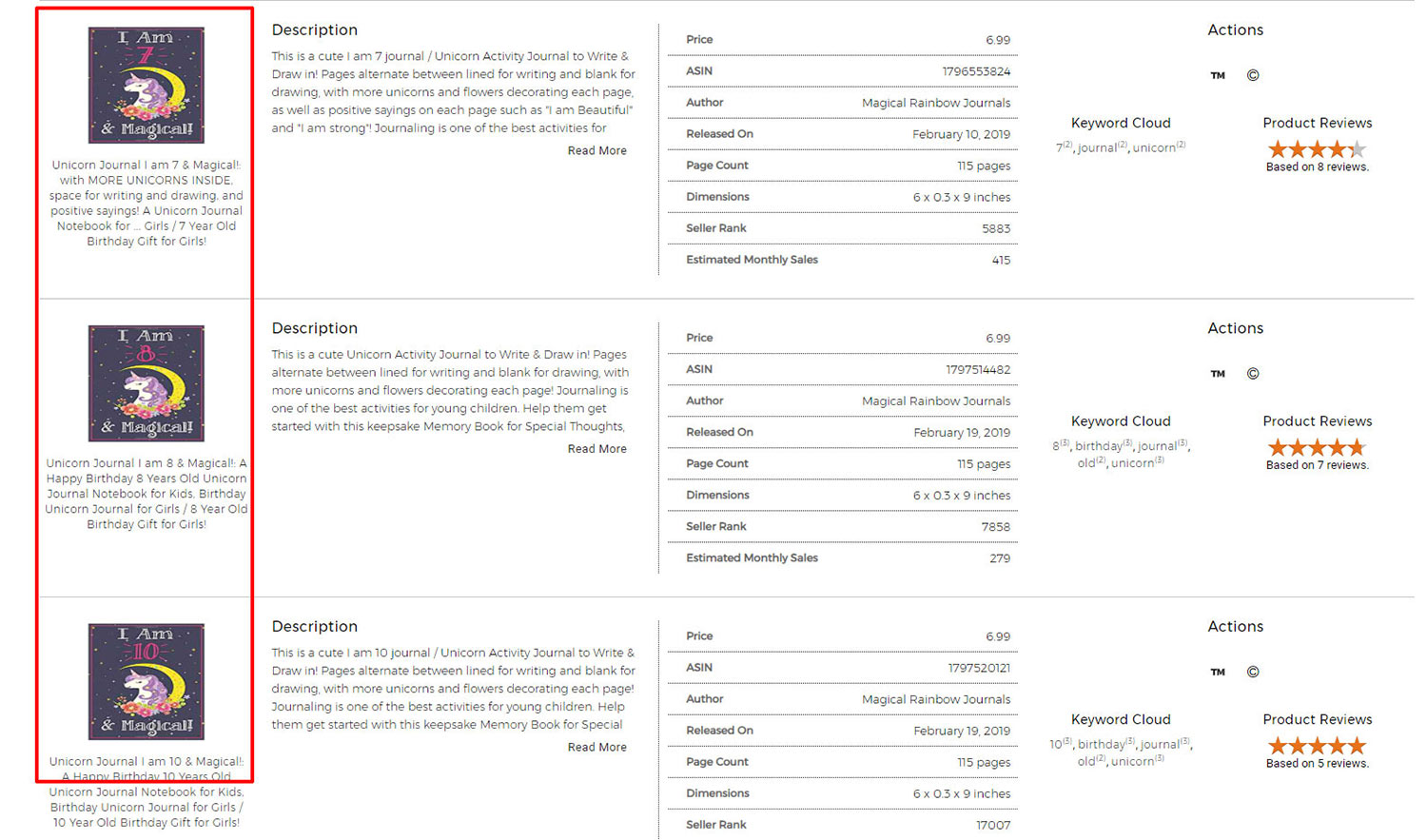
* click to expand
Merch Titans is unique in that it lets you download the results as a CSV:
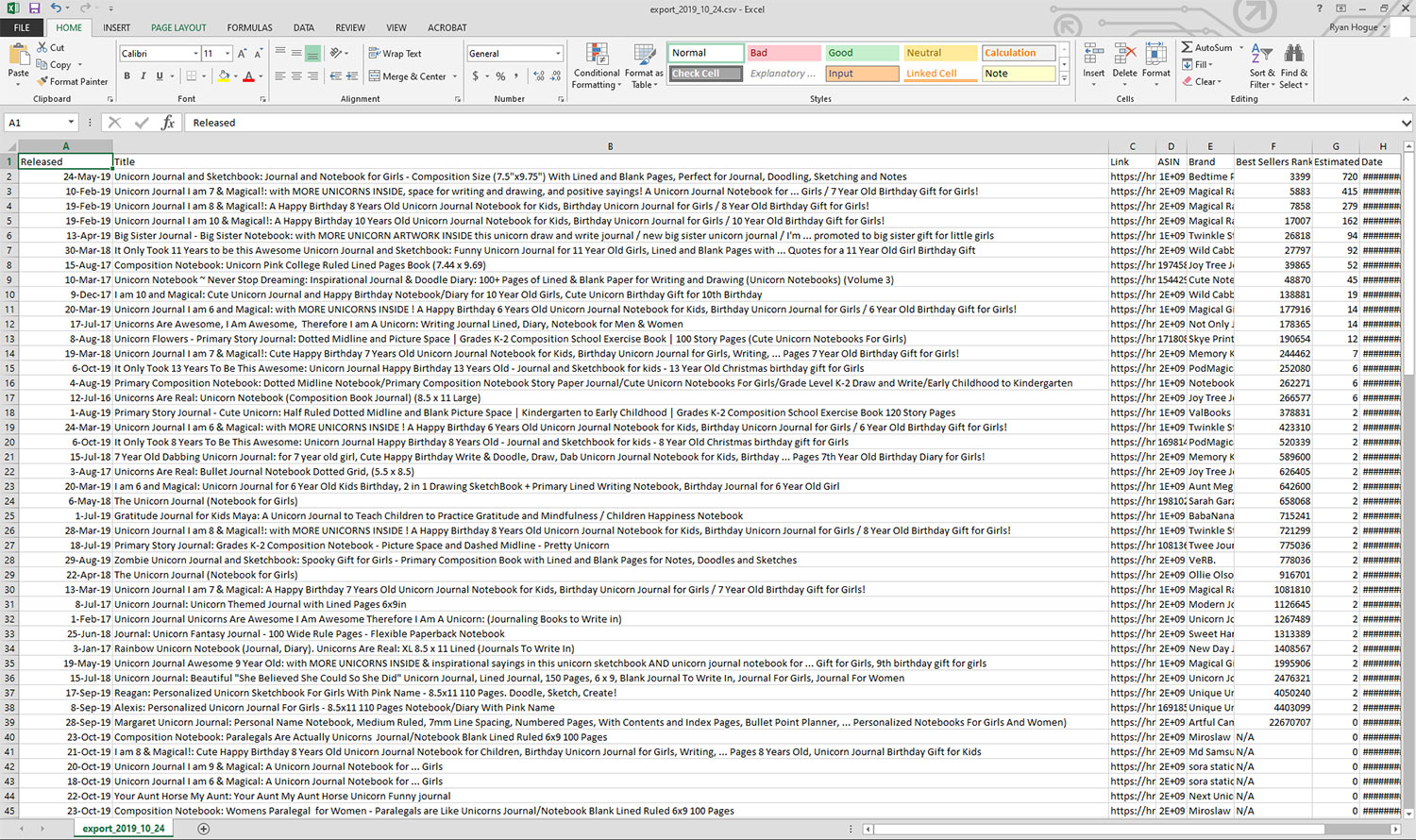
* click to expand
If you're interested, you can check out the Unicorn results from this example: Download Unicorn Product Search CSV.