GTIN Exemption Reason on Amazon
Selling dropshipped print on demand products on Amazon requires a GTIN exemption.
Without one, you'd have to have a UPC code for each of your product listings, which would get crazy quickly, even if you purchased them illegally from a place like eBay. Not using eBay would cost you thousands of dollars assuming you take the recommended bulk upload approach.
The costs would be unreasonably high:
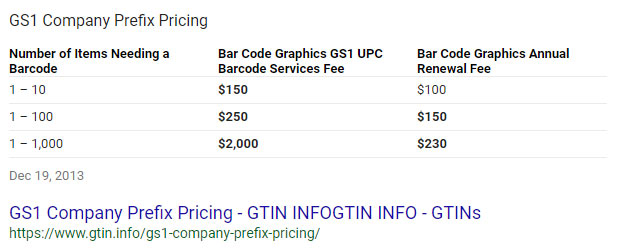
* click to expand
While Gearbubble has a mechanism where you can upload UPC codes, Printful to my knowledge expects you to have the GTIN exemption.
Obtaining one is simple, and the entire process only takes about 10 minutes. You'll have to wait for a response from seller support, and after that they recommend waiting 24 hours before creating new listings.
Printful GTIN Letter of Support
- Log into Printful.com, then click "Settings" followed by "Stores"
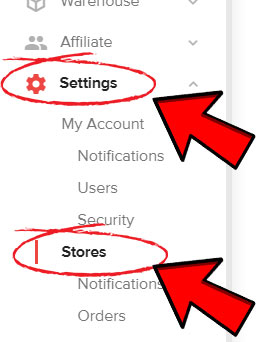
* click to expand
- Make sure your Amazon store is selected on the "Choose store" prompt (only Amazon stores have the GTIN Exemption option)
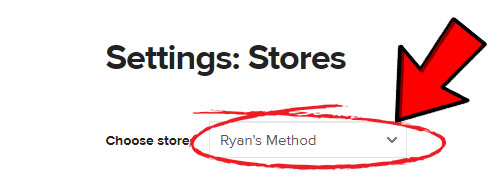
* click to expand
- Click "Amazon GTIN Exemption" under Settings on the left navigation
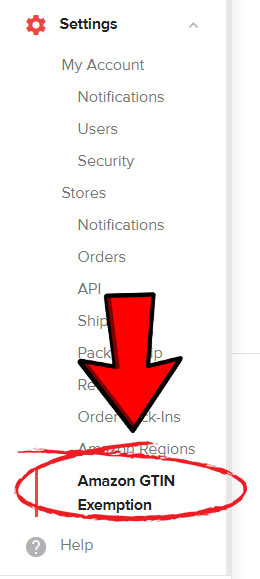
* click to expand
- Click "Fill Out Letter"
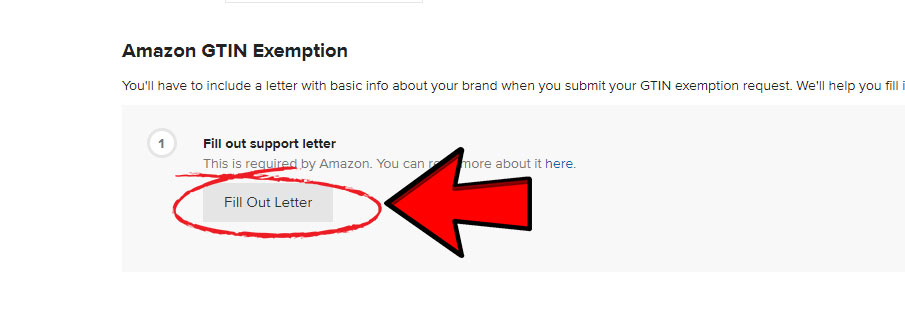
* click to expand
- Click "Yes, I'm the owner of this brand"
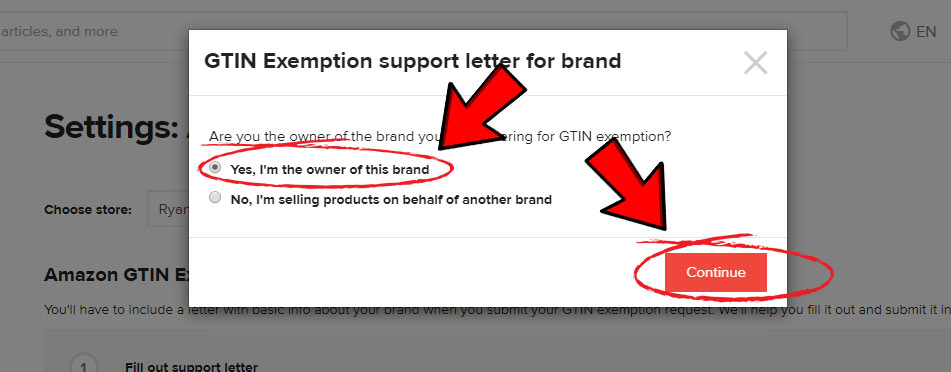
* click to expand
- Fill out the required field with your information
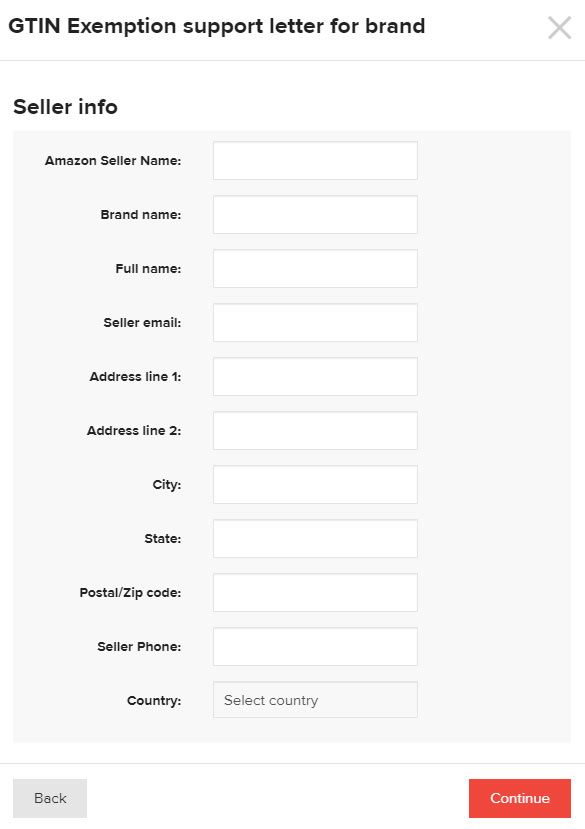
* click to expand
- Printful will generate a letter of support for you - click "Download Letter" & upload it to Amazon based on what region you want to sell in
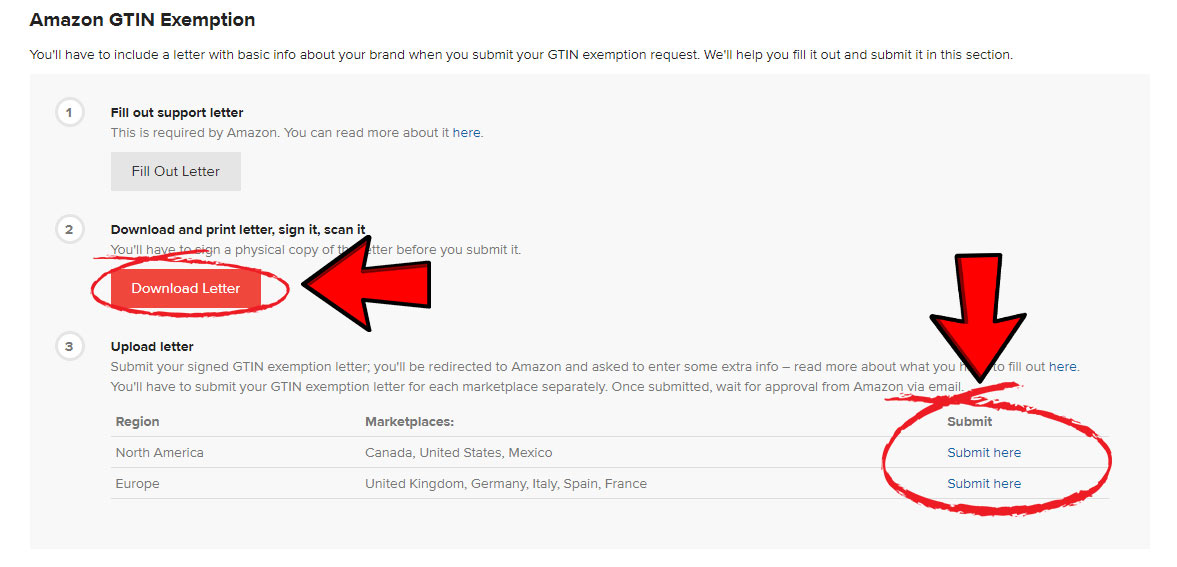
* click to expand
Gearbubble GTIN Letter of Support
The Gearbubble GTIN letter of support is a lot less work to walk you through - simply download it here (GTIN Gearbubble.docx), fill it out with your information, and submit to Amazon! (see below for instructions on how to submit to Amazon).
Download Gearbubble letter of supportApplying For An Amazon GTIN Exemption
Wonder how to apply for an Amazon GTIN exemption? look no further!
- Obtain an active Seller Central account
- Navigate to https://sellercentral.amazon.com/gtinx
* Note: Each different marketplace requires submitting a different GTIN, so the URL will be different if you're selling somewhere other than Amazon.com - In the past you could submit one request for multiple categories. Now you have to re-do the process once per category. You'll want to submit once for each category below:
- Clothing & Accessories
- Home & Garden
- Shoes
- Cell Phones & Accessories
- Sports
printful-amazon-gtin7
- Use the "Select" button to choose your product category
Click "+Add Category" to add additional rows for other Amazon categories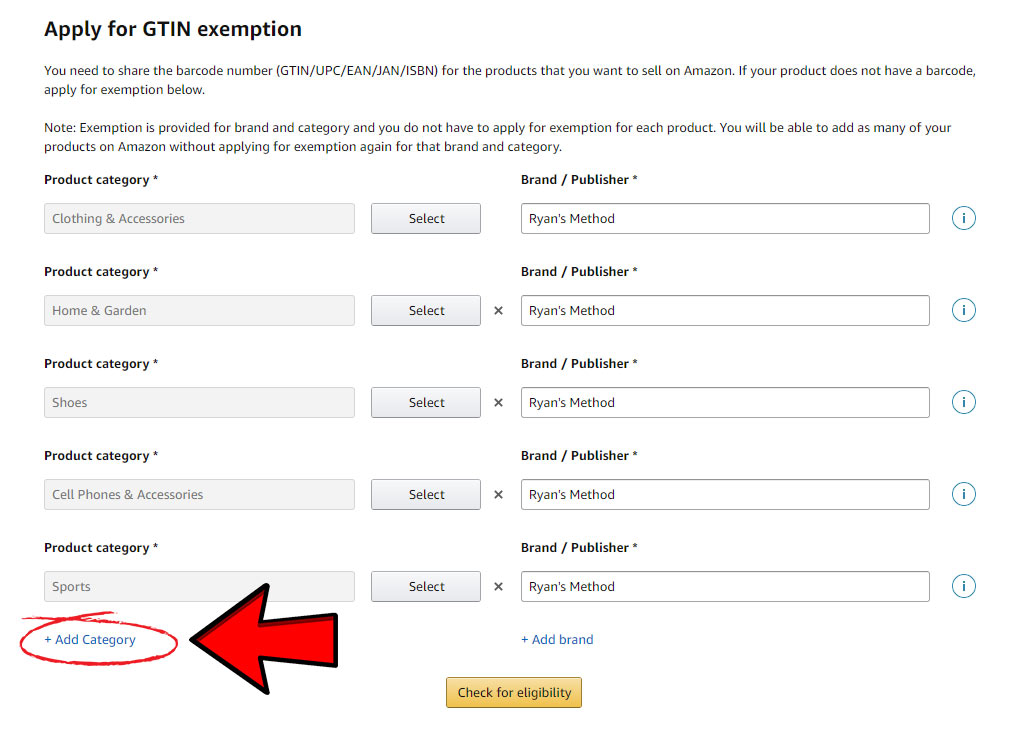
* click to expand
- Set the Amazon category from the available options

- Enter your brand name. I recommend using only a single brand for your uploads.
Also, it will need to match the brand listed in your letter of support!
- Click "Check for eligibility" button

- Click the "Continue to submit proof" button
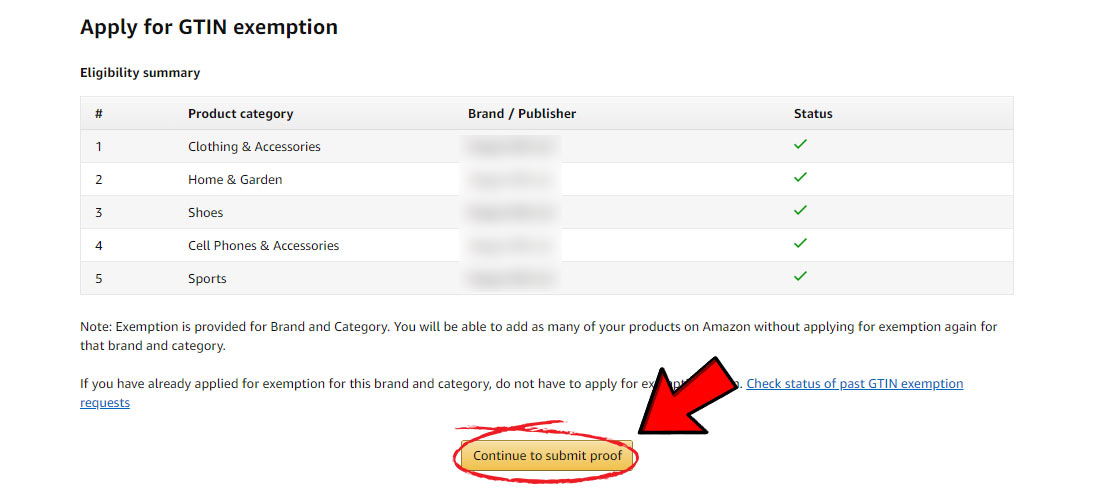
* click to expand
- Do you have a supporting letter from the brand owner, manufacturer or publisher? --> Yes
- You should receieve an email from Amazon support notifying you that your GTIN exemption for that category was approved within 24 hours

- If necessary, repeat this process for all 4 categories listed above
Upload support letter (Make sure the brand in the letter matches your application)
Click the Submit request button
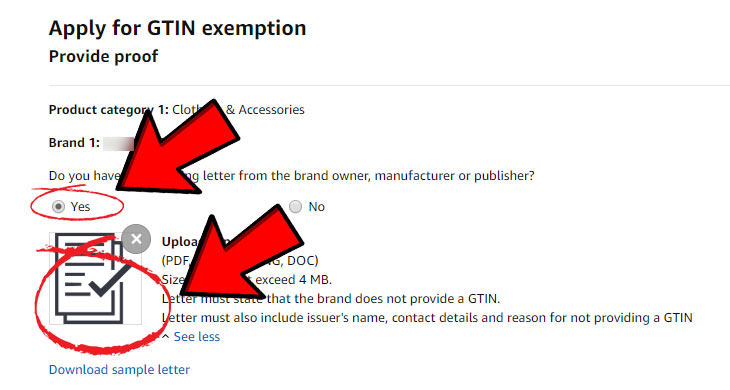
* click to expand

Renewing Your GTIN Exemption on Amazon
You USED to have to renew GTIN exemptions every 90 days.
Fortunately, that ended around early 2019.
You NO LONGER have to renew your GTIN exemptions every 3 months!
(I'm guessing Amazon support got tired of answering the same question over & over again...)
One last thing: It's worth mentioning that if you sell dropshipped print on demand products internationally like I do, you will need to re-apply for separate GTIN exemptions on your international seller accounts as well.
You can apply for an EU UPC code exemption here (follow the same workflow): https://sellercentral.amazon.co.uk/gtinx

















