Selling print on demand products on Amazon is a great & relatively safe way of adding a passive income stream to your repertoire.
It's different from selling FBA products, because the products are print... on demand!
Meaning, we don't have to pay up-front for inventory.
Instead, we outsource the production + order fulfillment to a print on demand production partner. I highly recommend checking out Printful.

(I also used a second production partner that really only specializes in coffee mugs & shot glasses called Gearbubble, but I don't recommend them because they charge you a monthly fee to use them)
In using a production partner, we're allowing this business to be truly passive & scalable. They integrate with our Amazon Seller Central (Prof. seller) account & are able to automatically see new orders, which are then automatically fulfilled.
How easy is that?
PS. I have a full course on how to successfully start your print on demand business from the ground up called Ryan's Method: Dropshipped Print on Demand.
In this article I'm going to break down my success selling FBM print on demand products on Amazon through Seller Central.
Sales Breakdown
First, let me warn you: understanding your true profit margins on Amazon is NOT easy!
There are quite a few variables to consider...
- Product base-cost: Variable by product & by production partner (+ if you have a Printful volume discount)
- Amazon fee: Variable because Amazon doesn't let us sell on their platform for free! Varies by product cost
- Advertising costs: Variable
Case & point... pretty much each cost in the "profit" equation is variable.
To solve this problem & ensure I actually understand how my business is doing, I pay $19/mo for Amazon profit analytics software called Fetcher.
Sign up for fetcher & stay on top of your profit margins (30 day free trial - no CC required) »
To be up front: I started using Fetcher initially to stay on top of my FBA profit margins, which have even more variables to account for.
I wrote an in-depth Fetcher review you can check out here, but in short, you input your product base-cost + inbound shipping cost ($0 for print on demand) and it takes care of the rest by integrating with your Amazon seller account.
I felt the need to share this because too many people simply show a screenshot of their Seller Central sales in an attempt to impress people...
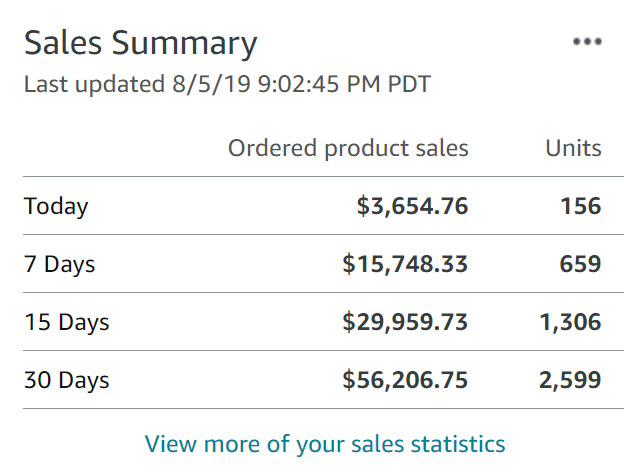
* click to expand
This is REVENUE (Not profit!)
Part of why I wanted to become an influencer in this space was to be one of the (seemingly) few people that makes a point of distinguishing one from the other!
Even this, below is not a full representation of true profit...

* click to expand
Printful is only able to account for their fulfillment & shipping cost - what they can't account for are the fees each third party marketplace charges us on a per-sale basis.
It's extremely important to understand these if you're taking running your business seriously.
Now... onto my true profits! (from Fetcher):
Amazon FBM Print on Demand Sales (2019)
This chart represents my total # of sales on Amazon through Seller Central using the Printful & Gearbubble integrations:
- Total: 2,152
- Printful: 1,744
- Gearbubble: 408
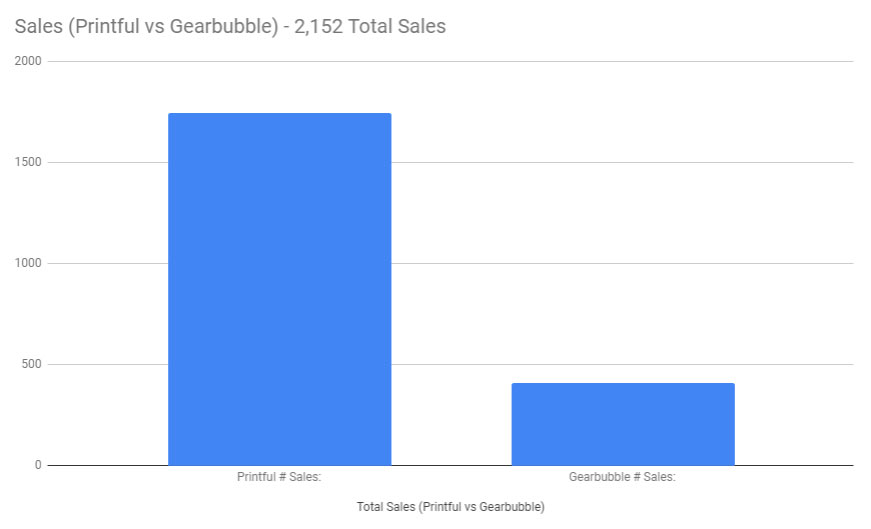
* click to expand
Amazon FBM Print on Demand Revenue (2019)
This chart shows my revenue generated in 2019:
- Total: $49,337.89
- Printful: $43,824.10
- Gearbubble: $5,513.79
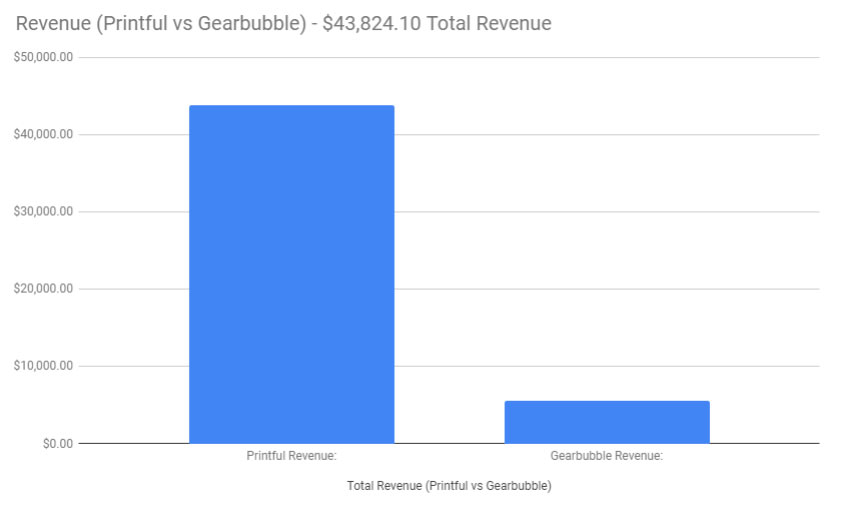
* click to expand
Amazon FBM Print on Demand Profit (2019)
This chart shows the most important number - how much profit I kept from my Amazon FBM sales in 2019:
- Total: $11,566.59
- Printful: $9,515.01
- Gearbubble: $2,051.58
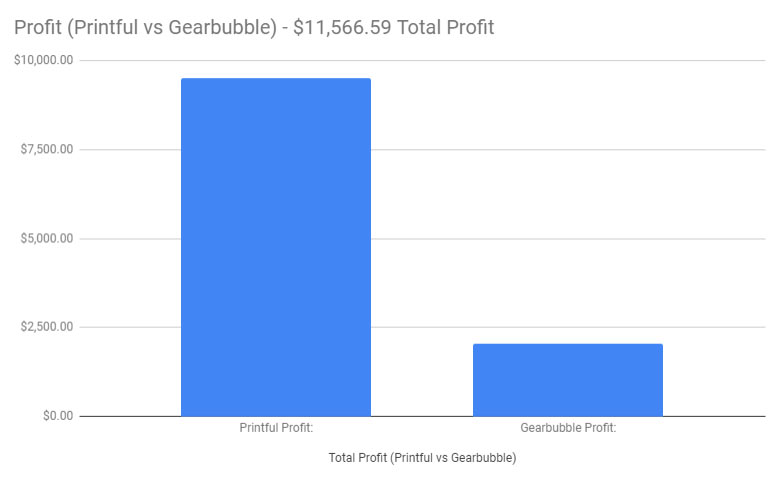
* click to expand
Amazon.co.uk FBM Print on Demand Sales
Unfortunately, my Fetcher free trial expired with my EU Amazon Seller account (which btw is a separate $39.99/mo fee + a separate Fetcher account monthly fee).
Without Fetcher it's tough to know the exact profit, but it's roughly ~16% lower than the number Printful is reporting below.
I wasn't running ads on Amazon.co.uk to FBM products - only to FBA products while I was selling them through Amazon's Pan-European program.
Here's my sales analytics from Printful's statistics tab:

* click to expand
How to Download Sales Analytics Report From Fetcher
Here's how to grab your sales from Fetcher so you can drill down into your data:
- Log into Fetcher & click "Sales & Expenses" on the sidebar
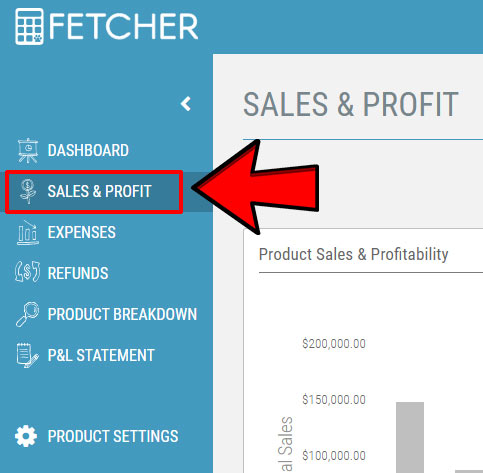
* click to expand
- Make sure your date range is set (the default is the past 7 days)

* click to expand
- Click "Export to CSV"
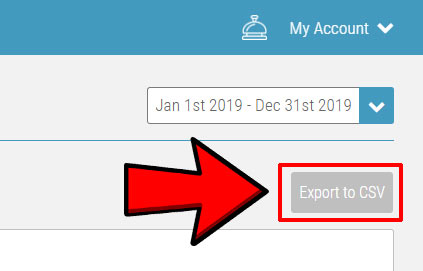
* click to expand
- *** Don't forget to set your Expenses! ***
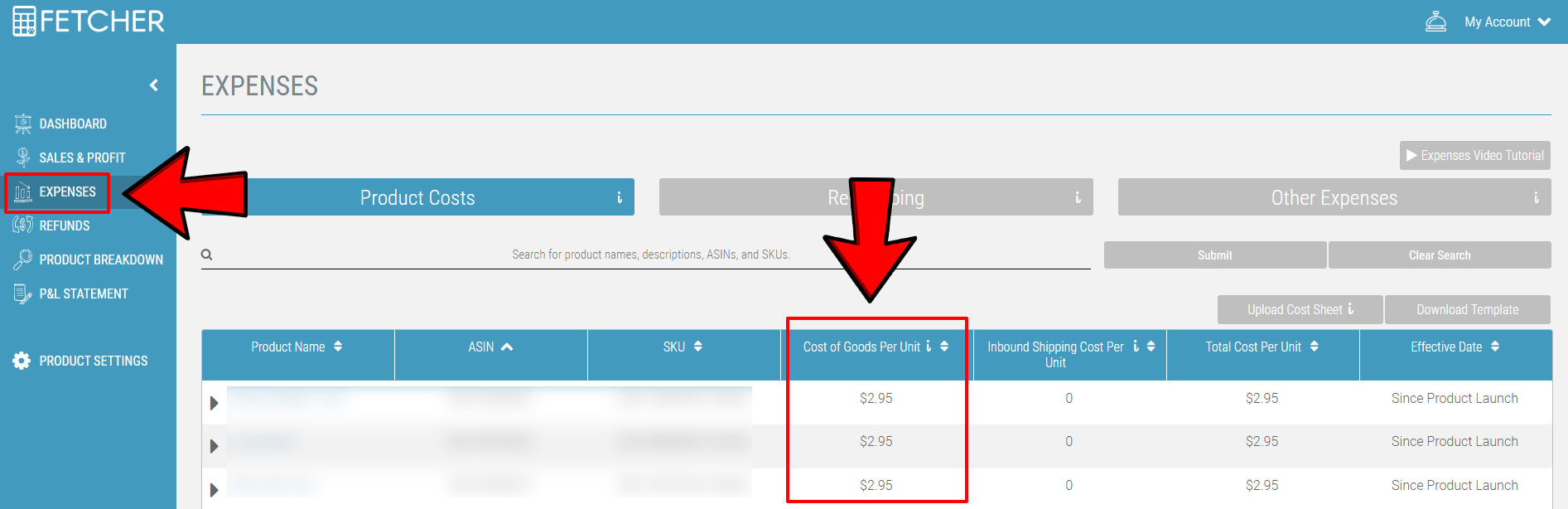
* click to expand
I hope this helps - let me know if you have any questions about getting started with print on demand on Amazon! (FBM or Merch!)

















