This post is meant to serve as an all-inclusive, high-level guide that walks you through the necessary steps to starting your Amazon FBA business in 2020.
Before starting, lets dive into what Amazon FBA is as a business model so that we can better position ourselves to succeed.
Amazon FBA Income Report
Since starting my Amazon FBA journey in 2017, I've made $176,597.66 of profit.
Here's a month to month breakdown of the profits generated:
April 2017 - December 2019: $176,597.66
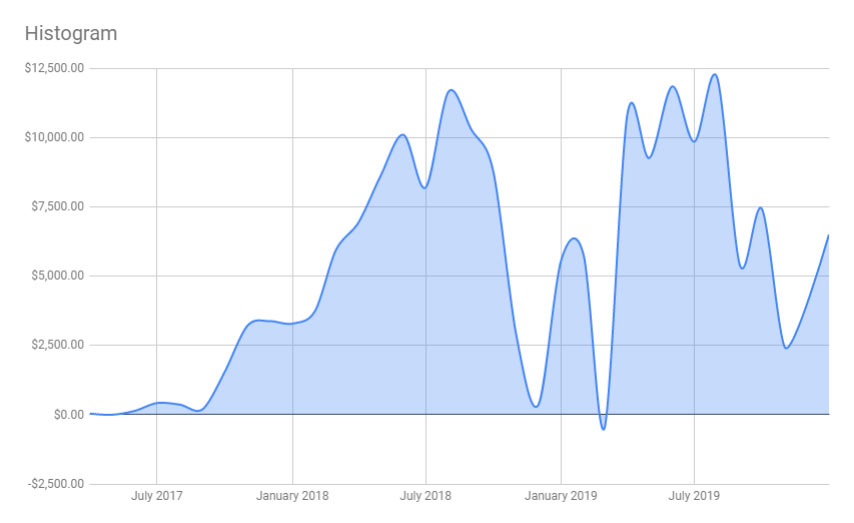
* click to expand
PS. You can follow my passive income journey from day 1 via my passive income reports on my Blog & YouTube Channel.
Aside from the initial grind of learning the ins & outs of how to run an FBA business, it's been a very passive business that runs itself most of the time.
This is because, as you'll learn, we're outsourcing the vast majority of the work!
What is Amazon FBA?
Amazon FBA has been my leading source of passive income since beginning my passive income journey in late 2016.
"FBA" stands for Fulfillment by Amazon.
When you use FBA, you send your inventory in to Amazon fulfillment centers where it is stored.
Following a sale, an Amazon associate (they don't call them employees) will pick, pack, & ship it out to the customer.
Here I am visiting one of the few fulfillment centers that they open up to the public:

* click to expand
They are MASSIVE... and LOUD! I personally couldn't work there, but I'm grateful to those who do.
By using FBA, our Amazon products become Prime Eligible, meaning the 100M+ Prime members can get free 1 or 2 day shipping by ordering our product
Prime members spend on average about $1,300 per year, compared to about $700 per year for non-member customers. source
Not to mention that by outsourcing the storage & fulfillment, we're allowed to focus on scaling our business!
If I've convinced you that it's worthwhile starting your FBA business, then follow along!
How Much Money Do You Need?
I started Amazon FBA by paying a coach $2,500... I likely could've saved money by enrolling in a course, but in the end it worked out just fine.
My first order was for $1,600 worth of product + it cost $800 to have it shipped to the US by air.
(Shipping by air is not a necessary expense, but definitely recommended if your margins allow for it on your initial order to fast-track your sales).
So my total expense breakdown was:
- Coaching: ($2,500)
- Amazon Professional Seller Account: ($39.99/mo)
- Inventory: ($1,600)
- Inbound Shipping: ($800)
Total: $4,939.99
Total WITHOUT Coaching: $2,439.99
You can save by not spending nearly as much on coaching (PS I spent over a year writing an Amazon FBA Course).
I recommend starting with no less than $1,500 to invest in inventory + shipping.
The first ever student I coached found a low base-cost product to launch as his first, and was actually able to fund his first order for less than $1,500.
Amazon FBA Tools
Before proceeding, please make sure that you've downloaded + installed the Google Chrome web browser and are using it.
As a web developer by trade, I also highly recommend setting Chrome as your default browser. It's the fastest web browser, with the largest extensions library.
Here's a brief list of must-have tools in order to be successful as an FBA seller:

FBA Calculator For Amazon
Install from Chrome web store »
We will use this see the FBA fees for any FBA product on Amazon, to help us project profitability if we sell a similar product.
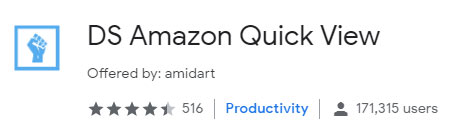
DS Amazon Quick View
Install from Chrome web store »
This lets us see Best Seller Rank (BSR) of products from search results, allowing us to quickly & easily validate niches.
* Note: As of February, 2019 I am recommending using Helium10's FREE version instead of Keepa, which moved to a paid business model for historical BSR data
* Note: There's a free trial available that I recommend trying out. It's on-par with Jungle Scout & includes a "product idea generator".
Most of these are free, but you should expect to pay for at least a product research tool license, especially if you're going through this for the first time.
Note: You don't want to be over-reliant on using a product research tool, but they are great in helping you aviod mistakes while finding your first FBA product.
Additional Expenses to Expect:
Down the line, there are some unavoidable expenses:
- Amazon Professional Seller Account ($39.99/mo)
- Product Costs
- Inbound Shipping Cost
The additional costs are more or less fees that can be deducted from your sales & paid straight to Amazon from the balance they owe you.
Important FBA Concepts
Best Seller Rank (BSR)
- BSR stands for Best Seller Rank and is a key indicator of how well a product is selling on Amazon.
- A lower BSR indicates higher sales volume
- Updates multiple times a day to reflect recent sales (at random intervals)
- BSR varies by a listing's category (i.e. Kitchen in Dining vs. Industrial & Scientific - both categories have a different product at #1 BSR)
- With the DS Amazon Quickview Chrome extension installed, you can see product BSRs on the search results page:
Make sure you have DS Amazon Quick View installed! It's my favorite Amazon seller chrome extension.
Buy Box
- There can be multiple sellers selling the same item on a single listing (Amazon likes competition between sellers as it favors the customer).
- When a listing is "gated", only the brand owner can sell the product
- If a brand isn't gated, it's open for other sellers to sell that product.
- A listing is "hijacked" when a seller jumps on a private label listing and claims to sell a similar product, while not being the exact same. They attempt to steal sales from the originator of the listing.
- The only way to protect yourself from this is to trademark your brand. I HIGH RECOMMEND TRADEMARKING AN UMBRELLA BRAND AND SELLING ALL OF YOUR PRODUCTS UNDER THIS BRAND!
- Don't start multiple brands unless you this it's realistic to register multiple trademarks - each of them costing you time & money).
- When multiple sellers are selling the same product, you compete for the "buy box". You win the buy box when Amazon determines that if a customer makes a purchase, your item is sold (instead of your competition's item on the same listing). In the screenshot above, Amazon currently holds the buy box, even though there are multiple other FBA sellers competing on the listing.
- Amazon's algorithm determines whether or not you're "buy box eligible" at all. It can change with time, & each category is treated separately with buy box eligibility
- Multiple factors determine who wins the buy box amongst eligible sellers (not just having the cheapest price)
Revenue vs Profit
- This is an extremely important concept to grasp right from the start.
- If you sell $10,000 worth of product on Amazon in a week, $10,000 represents the revenue. your profit margin is what's left after you subtract the product cost (including what it cost to ship it to Amazon's warehouse), Amazon fees, and advertising fees. You'll also eventually have to pay taxes on the profit.
- Typical profit margins range from 15-35% and vary widely by category and product. It's extremely important to stay on top of your costs at each leg of the selling process, from sourcing to shipping to advertising. This is where my product workbook comes in handy - it makes it extremely easy for us to track profitability.
- Other courses commonly mislead people by flashing big sales numbers with no mention of the profit margin, but we know better than to fall for that!
If I missed anything that you think should be added here, please drop me a comment!
Amazon FBA Appendix
There's a ton of acronyms tossed around when it comes to selling on Amazon.
Here's a list of some of the most commonly used ones for your reference:
- 3PL: "Third-party logistics" - Using third-party businesses to outsource elements of the company's distribution and fulfillment services.
- ACoS: "Advertising Cost of Sale" - Calculate your ACoS: = ad spend ÷ sales (if your ACoS is equal to your profit margin, you broke even)
- Air Cargo: Shipping - Products will arrive to the airport you designate (major airports), then you have to go to the airport to clear customs, pay tariffs (if they apply), and pick up your products
- AMS: "Amazon Marketing Services" - Allows us to expand the range of advertising available to us (in addition to the Campaign Manager in Seller Central)
- Auto Campaign: Advertising - A setting within a sponsored product campaign on Amazon where we let their algorithm determine which keywords to advertise our products for (instead of giving them a list of keywords)
- ASIN: Listing - "Amazon Standard Identification Number" - A unique code Amazon uses to identify a product
- B2B: "Business to business" - Offer additional discounts for business to business purchases within Seller Central
- Brand Registry: Listing - After you trademark your brand you can enroll in Amazon's brand registry which helps defend your product listings from hijackers & allows you to use Enhanced Brand Content (EBC) on your product
- BSR: "Best Seller Rank" - Numeric value that indicates how well a product is currently selling on Amazon. A lower BSR indicated higher sales volume.
- Carton: Shipping - With any bulk order of standard size products, the units will be bagged or boxed and then packaged into "cartons" or "master cartons" for easier transport. Find out from your supplier how many units are included per carton, along with carton size and weight
- CIF: Shipping - "Cost, Insurance and Freight" - In this case, the price also includes sea freight charges and insurance to deliver the goods to YOUR nearest port. But only to the port - from that point onwards, you take the shipment into your hands
- Cm: Product - Centimeters - Used to measure length (China uses the metric system)
- CNF: Shipping - "Cost & Freight" or "Cost, no Insurance, Freight" - Similar to CIF only this time insurance is not included
- CTR: Advertising - "Click-through rate" - The ratio of users who click on an ad to the number of people that view it (impressions)
- DS Amazon Quick View: Google Chrome web browser extension (free) that allows you to see a product's BSR on the search results page. Download here
- EBC: Listing - Enhanced Brand Content - If you successfully file a trademark for your brand, you can gate the brand so that other sellers can't compete for the buy box and use an enhanced version of the product description section of your listings page for products under that brand
- EXW: Shipping - "Ex-Works" - Also sometimes referred to as the Ex-Factory price. This basically means the cost of the product and nothing else! No shipping costs or export fees in China are included in this price, never mind local port and custom fees or delivery to your door
- FBA: Fulfillment - Fulfillment By Amazon
- FB: Advertising - Using Facebook ads to drive traffic somewhere (doesn't have to be to Amazon) and sell units
- FBM: Product - "Fulfilled by Merchant" - This referrs to selling products on Amazon that are not fulfilled by Amazon
- FNSKU: Shipping - "Fulfillment Network Stock Keeping Unit" - This is what Amazon uses to identify a product as unique to the seller that has sent it to the Amazon fulfillment center.
- FOB: Shipping - "Free on board" or "Freight on board" - this basically means that the cost of delivering the goods to the nearest port is included but YOU, as the buyer, are responsible for the shipping from there and all other fees associated with getting the goods to your country/address
- Hijacker: Product - When someone sells on a private label product listing, claiming to offer the same product (when it's almost always an immitation product)
- HS Code: Listing - "Harmonized System" - Classification of goods for global shipment identification purposes. Worried about tariffs? Look up your HS code
- Keepa: Google Chrome web browser extension (free) that allows you to see a product's historical BSR data on the product listing page. Download here
- KG: Product - Used to measure weight (China uses the metric system)
- Manual Campaign: Advertising - A setting within a sponsored product campaign on Amazon where we tell them what keywords we want our ads to show up for
- Master Carton: Shipping - See "Carton"
- Pcs: Product - "pcs" means the number of pieces or units
- PI: Payment - "Pro forma invoice" - Typically this is how the supplier will propose terms for an order - it will outline all details about products purchased and payment terms
- PPC: Advertising - "Pay per click" - Advertising on Amazon's platform always involves paying them for each click of your ad
- Private Label: Product - this term refers to starting your own brand. Some sellers on Amazon only sell other brand's products that they buy wholesale, and then sell on Amazon for a slim profit margin in high volume.
- SERP: "Search Results Page" - After performing a keyword search on Amazon, the page that displays the relevant results
- PFI: Listing - Produce feature images
- T/T: Payment - "Telegraphic Transfer" - Wire transfer; I pay a $40 fee to my bank on every wire xfer
- TOS: "Terms of Service" - Don't break these or you risk suspension of your seller account
- UPC: Product - "Universal Product Code" - Unique (global) ID for your product
- VAT: Finance - "Value-Added Tax" - Tax on goods and services in the European Union
Now that we've covered the high-level info that should be understood before embarking on this FBA journey, lets move on to your first homework assignment.
Homework Assignment #1
I recommend using a cloud-based system as your "home base" for your business so that you're able to run it from anywhere (assuming you have an internet connection).
My personal recommendation is using Google Drive (it's FREE!)
In your Google Drive create an Amazon FBA folder, & create a Workbook (Google's version of Microsoft Excel).
Try to come up with at least 50 product ideas that meet these desirable attributes:
- Things that we bring personal knowledge & expertise to
- High demand
- Low seasonality
- Brand potential (potential to launch additional similar products to expand the brand)
- Shoe box test (can it fit in a shoebox?)
- Drop test (can it survive a 5ft drop?)
- Price point $20-$50 range
Do your best to avoid the following attributes:
Note: These aren't show stoppers, but you're more likely to succeed by not burdening yourself with having to worry about them.
- Fragile items: Items made out of fragile material will need to meet extra criteria in order to be sold, which is just 1 more hurdle to jump over in an already complex equation
- Print-on-demand items: Any items that can easily be designs and customized like t-shirts, coffee mugs, pillow cases should be avoided, as you'll be competing directly with hundreds of thousands of sellers who don't hold inventory and print items that sell AFTER the sale.
I'll be releasing a new course in the near future that covers how you can run a profitable print-on-demand business and use the profits to finance your FBA business - Oversized items: Any item that exceeds 18"x14"x8" (45cm*35cm*20cm) is considered OVERSIZED and will create a more complex shipping equation for you, as well as costing you higher storage fees
- Items made from chemicals: This is tough to know up front sometimes, but certain items can cost more to be shipped due to regulations on what they're made from. I would check with your supplier if their other clients have issues with shipment to the US if you're unsure.
- Items that include batteries: Items that run on batteries (but don't ship with them) are fine, but if your products come with batteries, you'll need to jump through some additional hoops in order to get it prepped and listed on Amazon
Here are some websites that will help you get an idea of what's selling:
- https://www.alibaba.com/
- https://www.amazon.com/Best-Sellers/zgbs
- https://www.amazon.com/gp/movers-and-shakers/
- https://www.amazon.com/gp/new-releases/
- http://www.amzproductreviews.com/
- https://ehproductfinder.com/
- https://www.indiegogo.com/
- https://www.kickstarter.com/
- https://www.reddit.com/r/BuyItForLife/
- https://www.reddit.com/r/shutupandtakemymoney/
- https://www.snagshout.com/
- https://sourcing.alibaba.com/
- https://www.thisiswhyimbroke.com/
- https://amzrc.com/shop/
- https://www.wish.com/
Bring your list to the next session!



















