If you're struggling to move inventory, taking advantage of a Lightning Deal is a great way of gaining visibility and increasing sales velocity & organic rank for your product(s).
Currently, it costs $150 to run a Lightning Deal on Amazon. These are different from Outlet Deals, where Amazon may invite you to sell slow-moving inventory at a minimum discount of at least 30% off from the price listed on Amazon.com from the previous day and 30% off the average price from the previous 30 days.
After your promotion is live, it can be found throughout Amazon.com, and are availableon the Today's Deals page or Prime Day page. Lightning Deals are available, one per customer, until either the promotion period for the deal expires or all the available inventory is claimed.
From the customer perspective, this is what they see when your Lightning Deal is available:
- The item featured in the deal.
- The promotional discount amount and final price (not including tax).
- A status bar indicating the percentage of deals that have already been claimed.
- A timer showing how long you have to add the item to your Cart and claim the promotional discount.
- An "Add to Cart" button if there are available promotional discounts.
When you setup your deal, you get to specify how many units will be made available at the discounted price. When that quantity is "held" (added to cart) by customers, additional customers will be allowed to join a Lightning Deals Waitlist.
This is typically a good problem to have - it means your promotion was successful!
Here's the step-by-step process to setup a Lightning Deal on Amazon:
- Log into Amazon Seller Central, go to "Advertising" in the navigation bar & click "Deals"
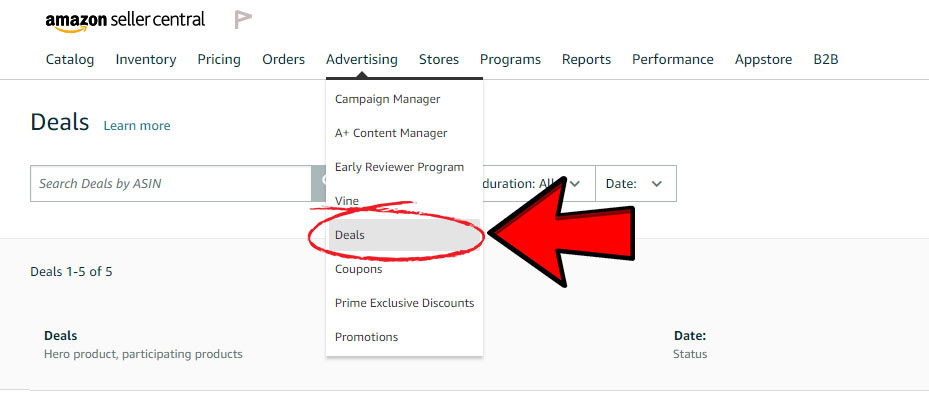
* click to expand
- Set the "Show eligible products for" filter to "Lightning Deals" & then select your product(s) to promote
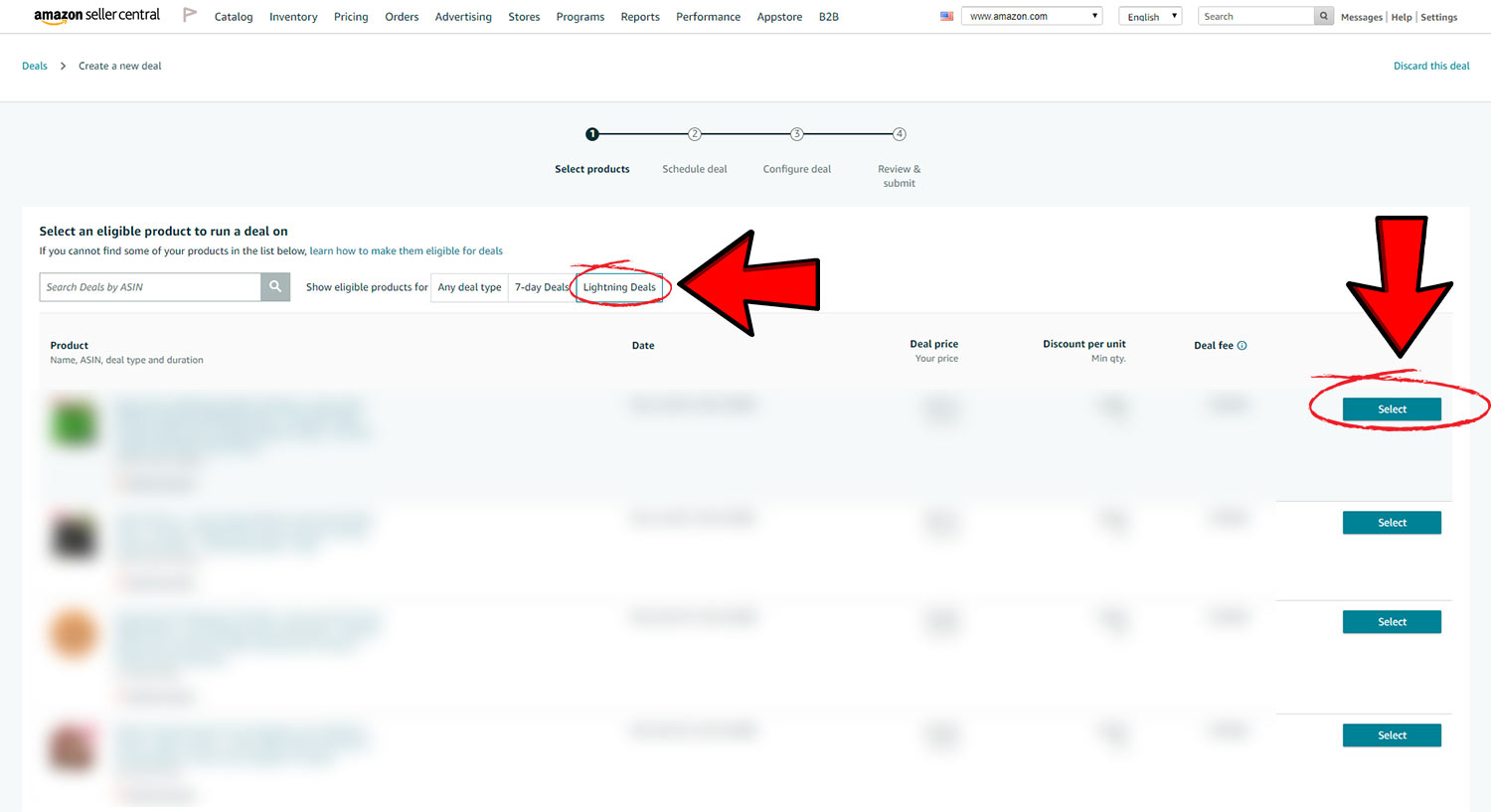
* click to expand
- Select when you want to run your deal
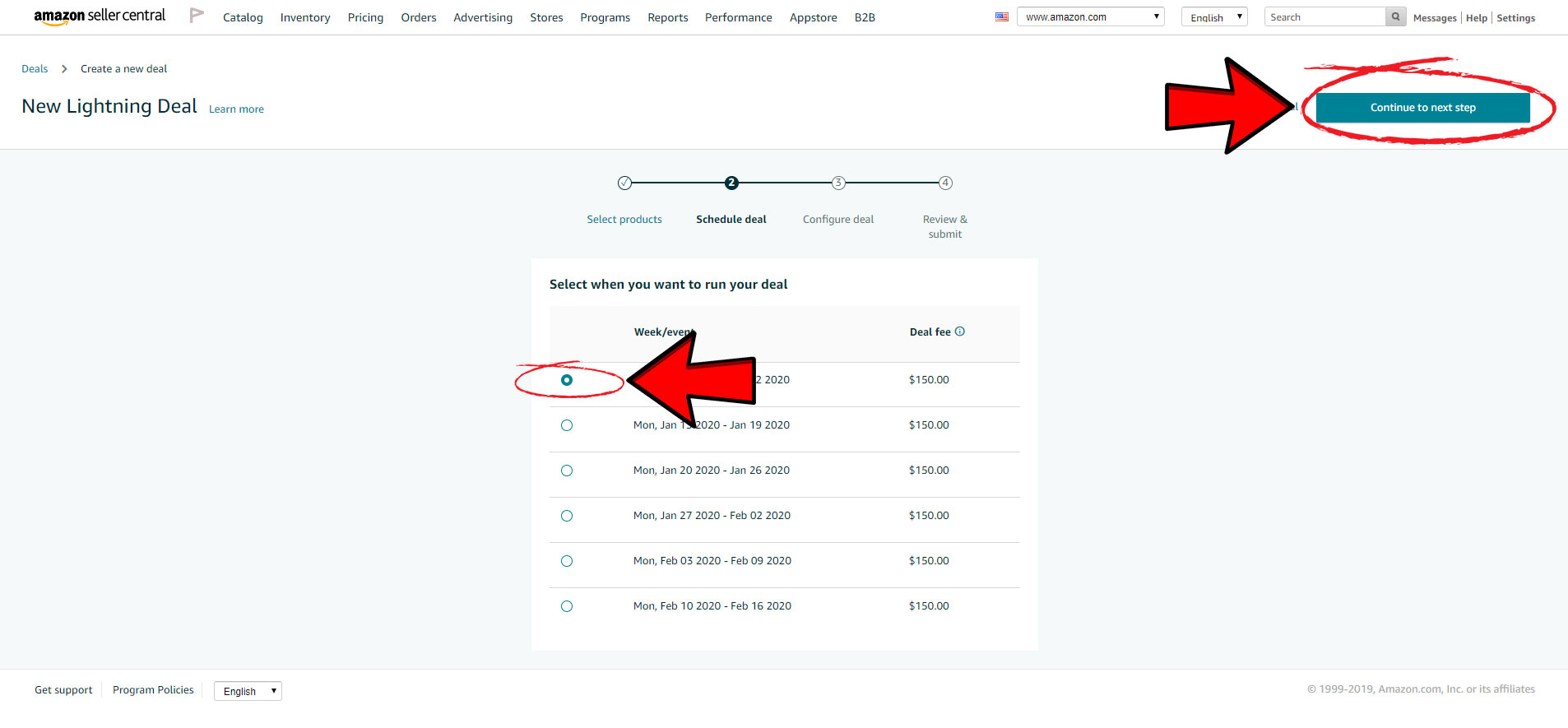
* click to expand
- Take a moment to review the Deal price, Discount per unit, & # units comitted
Note: I'd recommend increasing the # units committed in most cases, since you're paying at least $150 to promote them... (get more "bang" for your buck!)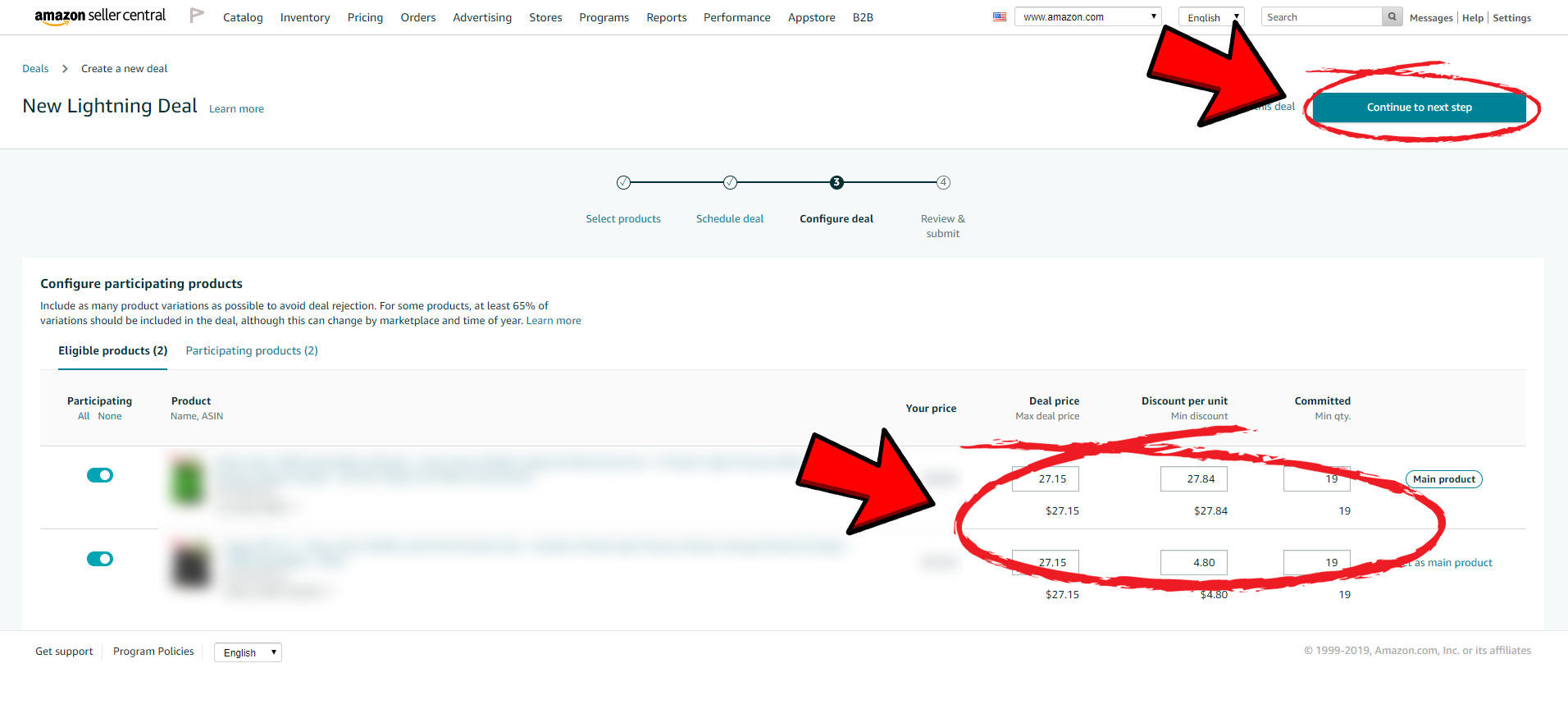
* click to expand
- Review your Lightning Deal one last time before click "Submit Deal"
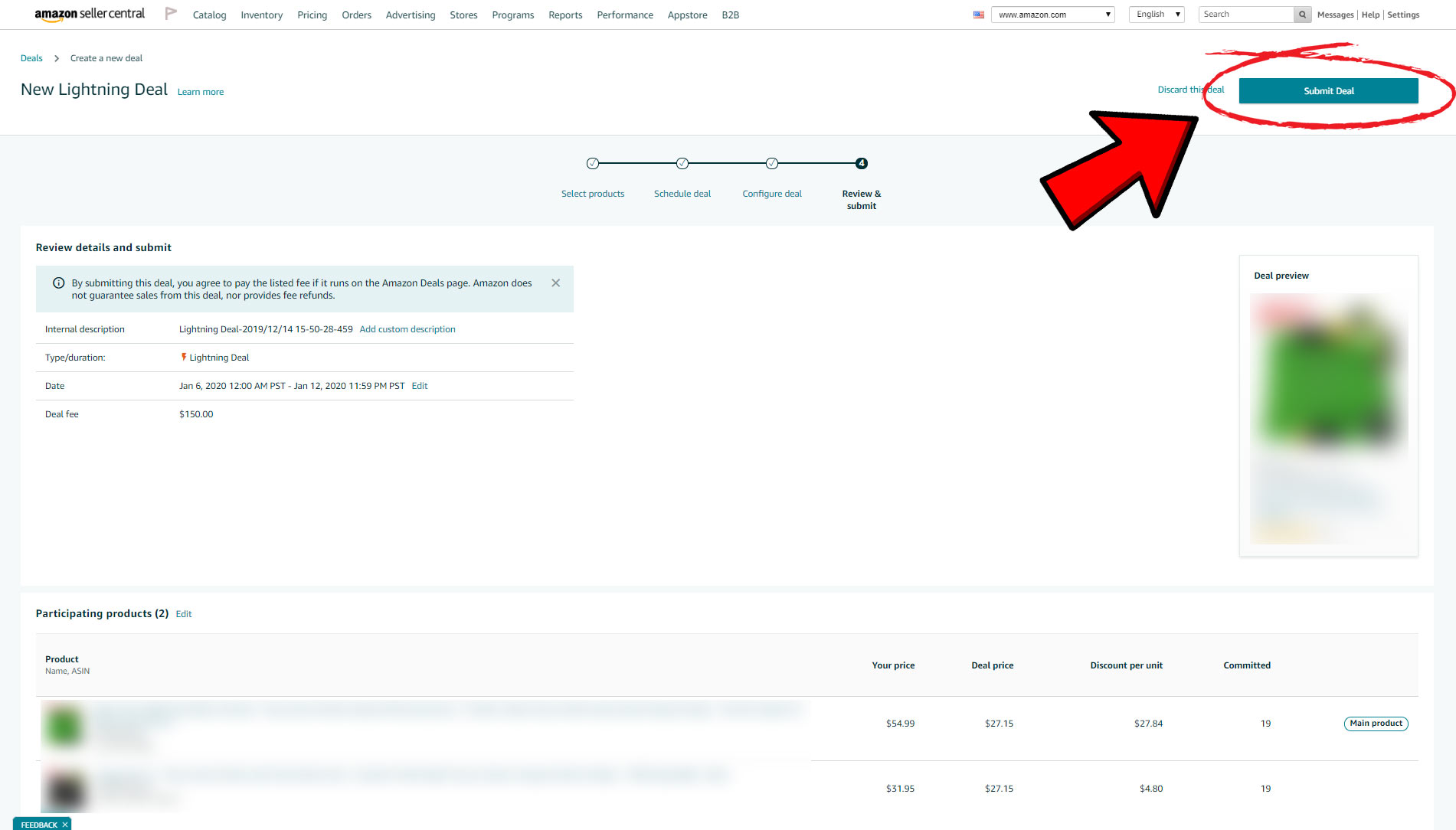
* click to expand
Use these to your advantage - remember, you pay inventory storage fees on any product at FBA warehouses. This is a great way to reduce those fees by moving stagnant inventory!

















