Ryan's Method: Passive Income Podcast
![]()
My name is Ryan & my goal is to retire young. I made 6-figure passive income profit through various online businesses BEFORE quitting my day job & my plan is to scale that number as high as possible!
Ryan's Method: Passive Income Podcast is available on the following platforms:
How to Start a Podcast
You might be wondering how I found time to start a podcast amongst all of my other projects... well, look no further!
I took my standard approach of "slugging it out" through the initial learning curve & building a system that lets me regularly publish podcast content & get it distributed across most of the major podcasting platforms.
Interested? Keep reading.
Podcast Recording Equipment
This is a quick run-down of the hardware I use to record audio for my podcast + videos.
Blue Yeti USB Mic
* Affordable Option *
Extremely popular & affordable mic. I prefer this mic as a

Electro-Voice RE320 Mic
* High-End Option *
This high-end mic helps normalize audio levels (certain noises can sound much louder as we pronounce them, like "P"s)

Podcast Platform Breakdown
Uploading to Anchor.fm helps in a few ways:
- It distributes your podcast to other paltforms for you, automatically
- It makes it easy to monetize your podcast w/ ads through their network
| Platform | Anchor | Manual |
|---|---|---|
| Apple Podcasts |  | |
| Breaker |  | |
| Castbox |  | |
| Google Podcasts |  | |
| Overcast |  | |
| PocketCasts |  | |
| RadioPublic |  | |
| Spotify |  | |
| Stitcher |  | |
| TuneIn |  | |
| iHeartRadio |  | |
| Pandora |  | |
| Radio.com |  |
Podcast Intro + Outro
Don't overthink this one either - simply hire someone to create you a professional intro for your podcast.
For right around $20 I was able to get a professional intro made for my Passive Income Podcast.
This is the Fiverr gig I ordered:
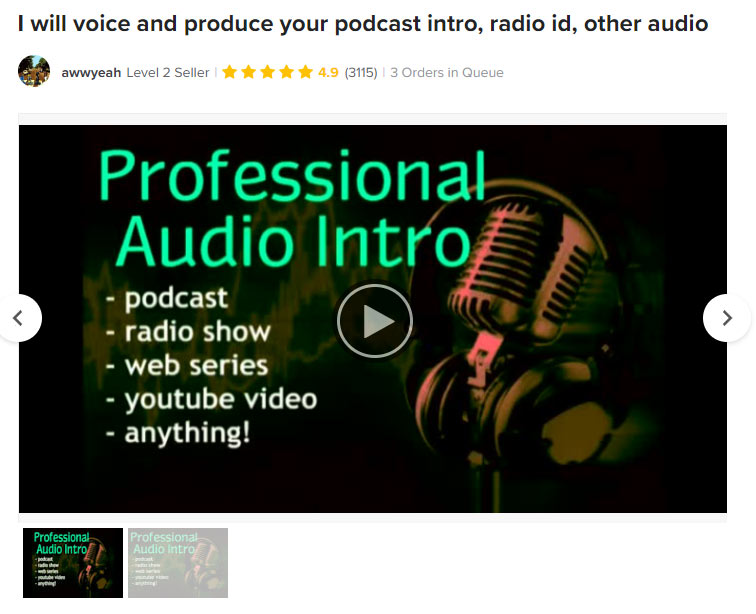
For an outro, I simply "chopped" a ~4 second clip from the intro music. I then append it to the end of each podcast episode.
Optimizing Audio Quality
Audacity is free software for editing audio & works for Windows, Mac, & Linux.
It's perfect for fine-tuning your podcast audio!
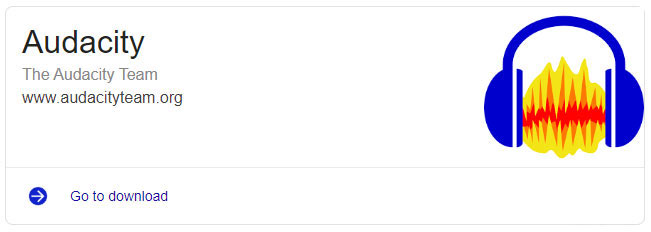
How to Improve Audio Quality
* Images coming soon *
- Import your audio into Audacity
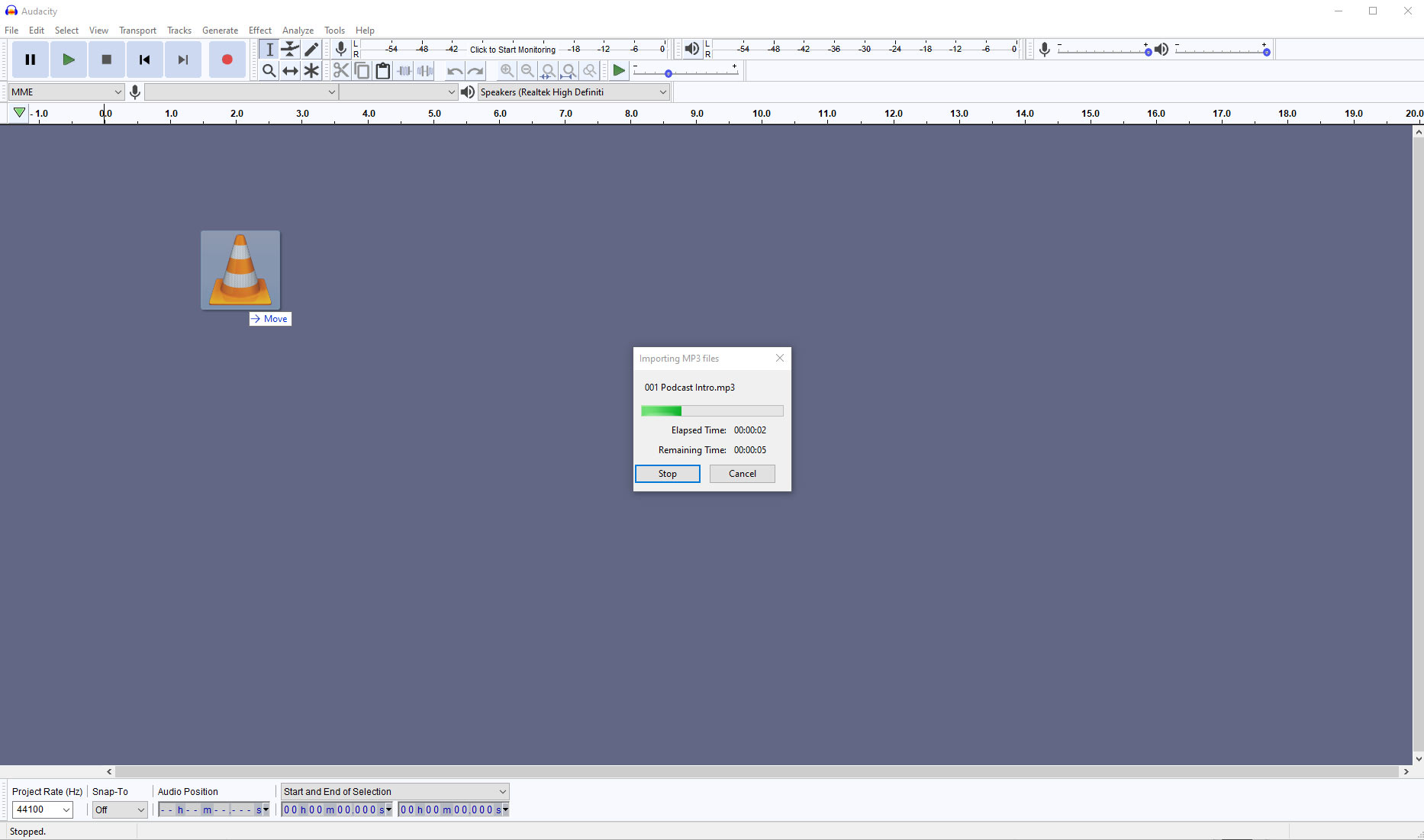
* click to expand
- Select all (ctrl+a) > Click "Effects" > Select "High Pass Filter" to 200
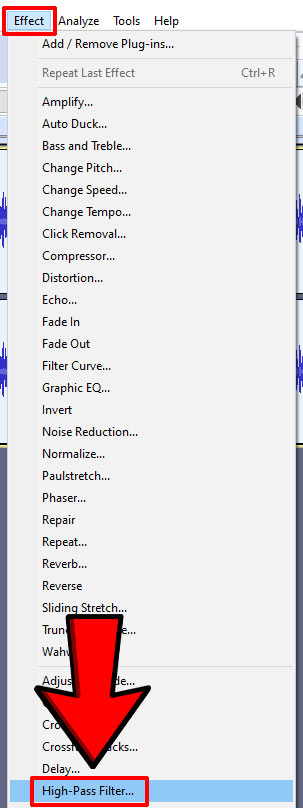
* click to expand
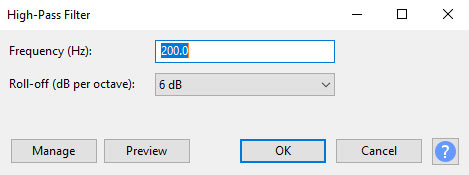
* click to expand
- Export as MP3
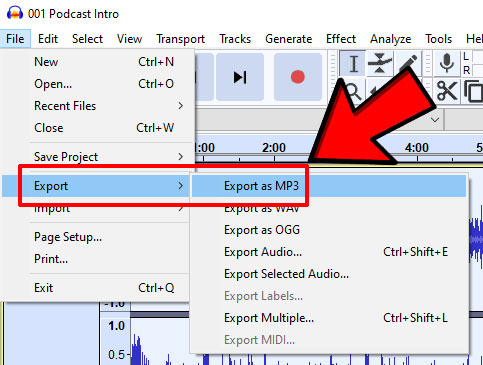
* click to expand
When the export finished, you're ready to upload to your podcast platforms!


